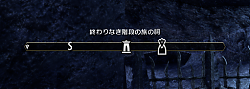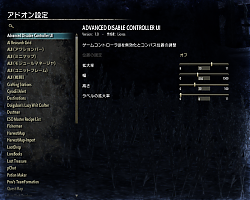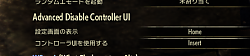Elder Scrolls Online AddOns
» Stand-Alone Addons
» Map, Coords, Compasses
»
Advanced Disable Controller UI
| Go to Page... |
Pictures
File Info
| Compatibility: | Elsweyr (5.0.5) |
| Updated: | 07/08/19 08:32 PM |
| Created: | 07/23/16 07:12 AM |
| Monthly downloads: | 404 |
| Total downloads: | 48,279 |
| Favorites: | 48 |
| MD5: | |
| Categories: | Map, Coords, Compasses, Graphic UI Mods |
Advanced Disable Controller UI 

For all players who don't want to use gamepad UI.
Disabling gamepad UI & fixed compass, lockpicking.
NEW Now with gamepad buttons and/or action bar showing!
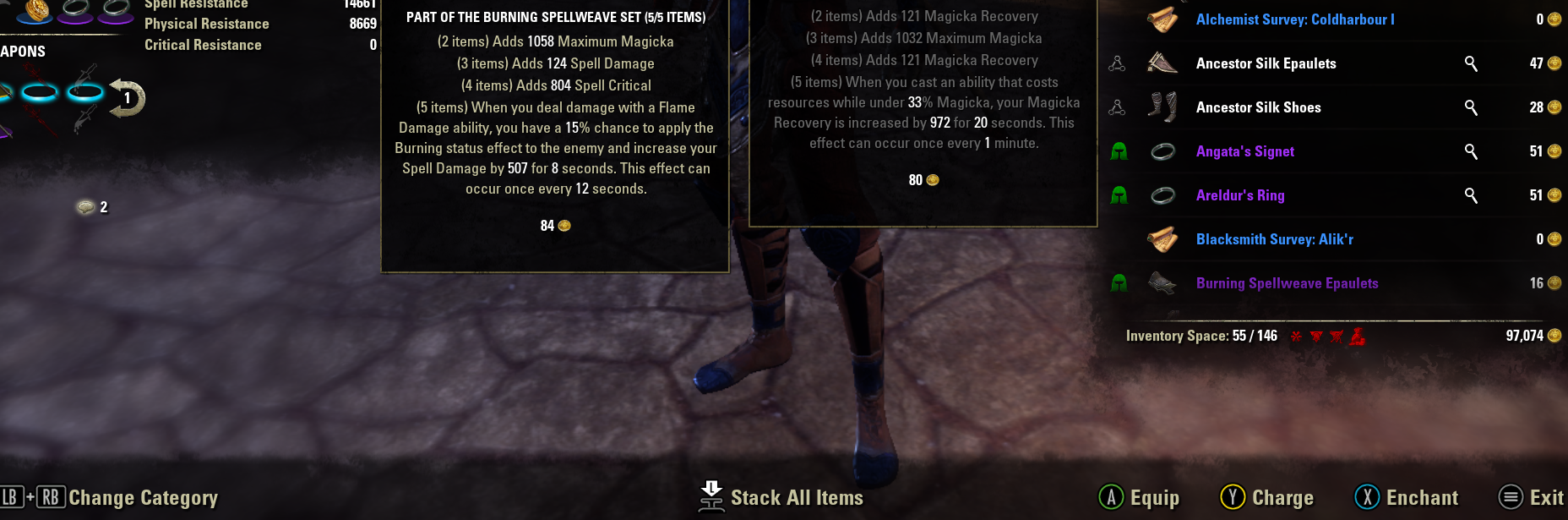
Features:
Improvements:
Known Issues:
Disabling gamepad UI & fixed compass, lockpicking.
NEW Now with gamepad buttons and/or action bar showing!
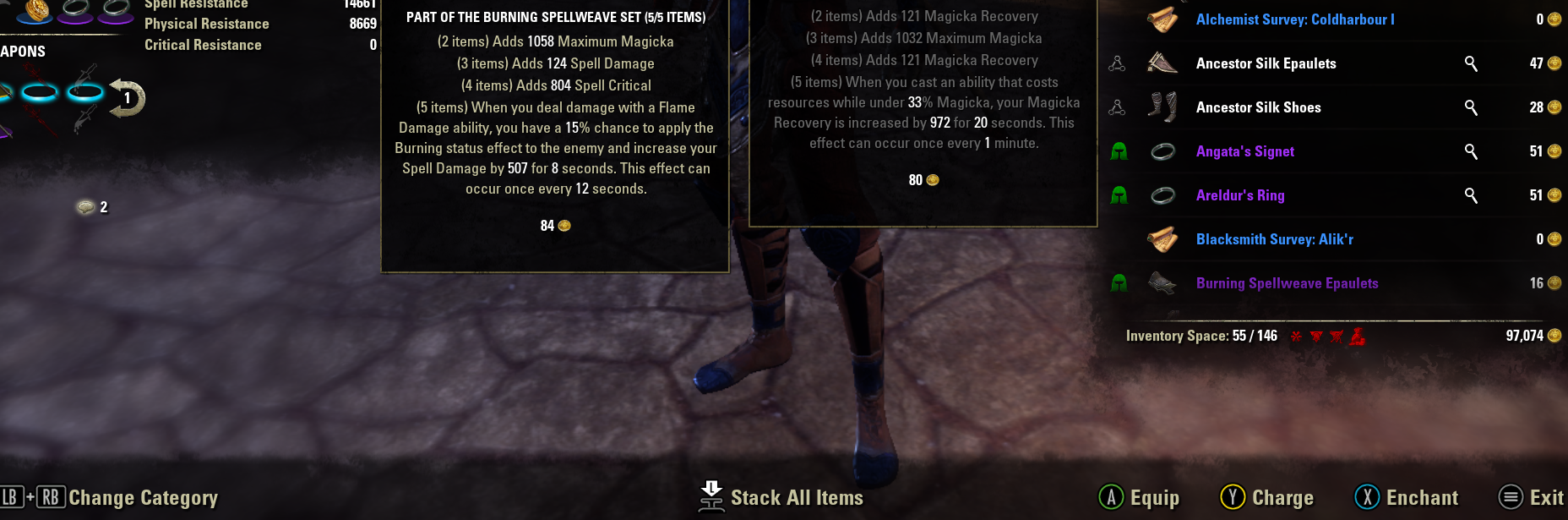
Features:
- NEW Use gamepad action bar (together with attribute bars) instead of keyboard.
- NEW Added new shoulder buttons to the main menu to easily switch between different categories. Currently you can't navigate to the crown store, however, because it messes with the button mapping. You also can't navigate to any categories added by other addons.
- NEW Use gamepad buttons everywhere, including the main menu, dialogs, lore books...etc
- Enable direct switch between keyboard-UI and gamepad-UI without menu settings.
- Enable to control lockpick UI with vibration by gamepad.
- Hide gamepad UI and show keyboard UI inspite of using gamepad.
- Moveable compass position.
- Changeable compass size(icon, width, height, label).
- Ready for translate(JP, EN, DE available).
Improvements:
- Fixed issue with world map centered on player when first opened
- Added keybinds for gamepad buttons and action bar override
- Added account-wide settings
- Moved press B to exit icon from left side to right during lockpicking to not cover up text
- Added configuration to change font settings for all messages related to the reticle (center-of-screen interaction control)
- Launder now has proper left stick for Stack All
- Added configuration settings for using gamepad buttons
- Confirmed transmute station bug has been fixed
- Fixed issue with some UI elements stuck in gamepad mode if you started the game with gamepad enabled.
- Fixed issue with quest tracker behaving erratically if the game session was loaded with gamepad enabled.
- Fixed issue with lockpicking being forced into gamepad mode even when using keyboard mode.
- Fixed issue about UI freeze after interacted at workbench.
- Fixed issue about strange compass position by disabling gamepad UI.
Known Issues:
- Guild masters may see error messages when an application to join your guild is received. Since I'm not a guild master I can't debug this, so if you see the error message please copy it down and paste it in the comments so I can take a look at it.
- Sprinting works like a toggle. In regular keyboard mode you hold down SHIFT to sprint, but in gamepad mode it changes to be press once for sprint and press again to stop. This doesn't seem like something that's fixable.
- You can't dodge roll with keyboard while in gamepad mode. This also doesn't seem like something that's fixable.
v1.5.3 (2019-7-8)
- Added gamepad action bar support
- Added keybinds for gamepad buttons and action bar
v1.5.2.0.1 (2019-7-4)
- Fixed broken keybind
v1.5.2 (2019-7-3)
- Added account-wide settings
- Moved press B to exit icon to the right during lockpicking to avoid overlapping text
- Added font size adjustment settings for interactions, stealth message, and other labels for the reticle
- Added left stick click for Stack All function in launder
- Fix compatibility with Lazy Writ Crafter
- Added configuration for gamepad button override. You can now revert to old behavior of showing keyboard buttons in gamepad mode. The new change category function still works with the shoulder buttons but will show as "Not Bound" icon
v1.5.1 (2019-6-29)
- Fixed bug in dialog override. Easy Fast Travel works now.
v1.5.0 (2019-6-29)
- Confirm fix for transmute stations in v1.4.2 worked
- Changed Lorebooks to use gamepad button mapping
- Changed Main Menu Strip to use gamepad button mapping. Also adjusted buttons for "Stack All", "Leave Guild", "Show On Map" to more convenient buttons on the gamepad
- Changed interaction button icons to the gamepad version
- Changed dialog button icons to the gamepad version
- Added new button mapping to change categories in Main Menu Strip. Hard-coded to shoulder buttons
v1.4.3 (2019-6-23)
- Fix quest tracker erratic behavior when loading the UI with the gamepad enabled.
v1.4.2 (2019-6-22)
- Start contributions by Setsu
- Fix lockpicking stuck in gamepad mode issue
- Change API 100027 (Elsweyr)
- Removed embedded libs from addon. Please download standalone versions of the libraries: LibStub, LibAddonMenu-2.0
v1.4.1 (2016-10-06)
- Change API 100017(2.6: One Tamriel)
v1.4.0 (2016-08-09)
- Enable direct switch between keyboard-UI and gamepad-UI without menu settings.
- Change API 100016(2.5: Shadows of the Hist)
v1.3.0 (2016-07-26)
- Enable to control lockpick UI with vibration by gamepad.
v1.2.2 (2016-07-26)
- Fixed issue about compass position resetting by UI refreshed.
v1.2.1 (2016-07-25)
- Fixed issue about sometimes compass position reset.
v1.2 (2016-07-25)
- Fixed issue about UI freeze after interacted at workbench.
v1.1 (2016-07-23)
- Added in support for German(Thank you Scootworks!).
v1.0 (2016-07-23)
- First release version
- Added gamepad action bar support
- Added keybinds for gamepad buttons and action bar
v1.5.2.0.1 (2019-7-4)
- Fixed broken keybind
v1.5.2 (2019-7-3)
- Added account-wide settings
- Moved press B to exit icon to the right during lockpicking to avoid overlapping text
- Added font size adjustment settings for interactions, stealth message, and other labels for the reticle
- Added left stick click for Stack All function in launder
- Fix compatibility with Lazy Writ Crafter
- Added configuration for gamepad button override. You can now revert to old behavior of showing keyboard buttons in gamepad mode. The new change category function still works with the shoulder buttons but will show as "Not Bound" icon
v1.5.1 (2019-6-29)
- Fixed bug in dialog override. Easy Fast Travel works now.
v1.5.0 (2019-6-29)
- Confirm fix for transmute stations in v1.4.2 worked
- Changed Lorebooks to use gamepad button mapping
- Changed Main Menu Strip to use gamepad button mapping. Also adjusted buttons for "Stack All", "Leave Guild", "Show On Map" to more convenient buttons on the gamepad
- Changed interaction button icons to the gamepad version
- Changed dialog button icons to the gamepad version
- Added new button mapping to change categories in Main Menu Strip. Hard-coded to shoulder buttons
v1.4.3 (2019-6-23)
- Fix quest tracker erratic behavior when loading the UI with the gamepad enabled.
v1.4.2 (2019-6-22)
- Start contributions by Setsu
- Fix lockpicking stuck in gamepad mode issue
- Change API 100027 (Elsweyr)
- Removed embedded libs from addon. Please download standalone versions of the libraries: LibStub, LibAddonMenu-2.0
v1.4.1 (2016-10-06)
- Change API 100017(2.6: One Tamriel)
v1.4.0 (2016-08-09)
- Enable direct switch between keyboard-UI and gamepad-UI without menu settings.
- Change API 100016(2.5: Shadows of the Hist)
v1.3.0 (2016-07-26)
- Enable to control lockpick UI with vibration by gamepad.
v1.2.2 (2016-07-26)
- Fixed issue about compass position resetting by UI refreshed.
v1.2.1 (2016-07-25)
- Fixed issue about sometimes compass position reset.
v1.2 (2016-07-25)
- Fixed issue about UI freeze after interacted at workbench.
v1.1 (2016-07-23)
- Added in support for German(Thank you Scootworks!).
v1.0 (2016-07-23)
- First release version
Optional Files (0)
Archived Files (14)
File Name |
Version |
Size |
Uploader |
Date |
1.5.2.0.1 |
167kB |
jc28735250 |
07/04/19 03:07 PM |
|
1.5.2 |
131kB |
jc28735250 |
07/03/19 03:19 AM |
|
1.5.1 |
15kB |
jc28735250 |
06/29/19 10:16 PM |
|
1.5.0 |
15kB |
jc28735250 |
06/29/19 01:21 AM |
|
1.4.3 |
7kB |
jc28735250 |
06/23/19 05:34 AM |
|
1.4.2 |
6kB |
jc28735250 |
06/22/19 07:15 PM |
|
1.4.1 |
44kB |
Lionas |
10/05/16 12:44 PM |
|
1.4.0 |
44kB |
Lionas |
08/09/16 07:40 AM |
|
1.3.0 |
44kB |
Lionas |
07/25/16 09:41 PM |
|
1.2.2 |
44kB |
Lionas |
07/25/16 08:37 PM |
|
1.2.1 |
44kB |
Lionas |
07/24/16 10:37 AM |
|
1.2 |
44kB |
Lionas |
07/24/16 10:04 AM |
|
1.1 |
43kB |
Lionas |
07/23/16 09:22 AM |
|
1.0 |
43kB |
Lionas |
07/23/16 08:02 AM |
 |
Comment Options |
| AGamerAndYou |
| View Public Profile |
| Send a private message to AGamerAndYou |
| Find More Posts by AGamerAndYou |
| Add AGamerAndYou to Your Buddy List |
| NeuroticPixels |
| View Public Profile |
| Send a private message to NeuroticPixels |
| Visit NeuroticPixels's homepage! |
| Find More Posts by NeuroticPixels |
| Add NeuroticPixels to Your Buddy List |
|
|
|
|
Forum posts: 0
File comments: 1
Uploads: 0
|
Hello!
Thanks for the mod, it works happily! I have a couple questions, I get an UI-Error: 9797E273, with the description: user:/AddOns/AdvancedDisableControllerUI/src/ADCUI_GlobalOverrides.lua:40: attempt to index a nil value stack traceback: user:/AddOns/AdvancedDisableControllerUI/src/ADCUI_GlobalOverrides.lua:40: in function '(main chunk)' I still have to find out if there's another addon that causes it, but just wanted to share it. Now to the main questions: Books are still in the gamepad interface, which makes them ridicolously big and cartoony :/ the older "Disable Controller UI" addon did it nicely, but on this one doesn't seem to work O_O Anothere important thing is, is there any way to revert the sprint button back to hold? (I know it's the game and doesn't depend on the addon) When you activate gamepad mode the sprint becomes toggle, even if you press it from the keyboard  and it's awful 'cause I play with an Azeron Cyborg and use an analog stick with keyboard controls, and it sucks to run with a toggle function T_T and it's awful 'cause I play with an Azeron Cyborg and use an analog stick with keyboard controls, and it sucks to run with a toggle function T_T Maybe you can make it work, you must be a wizard please T_T Thanks! |

|

|
| liukke |
| View Public Profile |
| Send a private message to liukke |
| Send email to liukke |
| Visit liukke's homepage! |
| Find More Posts by liukke |
| Add liukke to Your Buddy List |
|
|
||
|
Forum posts: 0
File comments: 4
Uploads: 0
|
This still works but it has one downfall and its in crafting stations when they freeze and you can use them anymore. So I decided to test an earlier version of this add on and version 1.5.0 works perfectly i been using it for a few weeks now and theres no bugs or complicated things to do to make it work. My crafting stations dont bug out anymore and i can enjoy my game. Just right click it on minion and select disable updates so you dont get a random update all of a sudden |
|

|

|
| Abzoloot |
| View Public Profile |
| Send a private message to Abzoloot |
| Send email to Abzoloot |
| Visit Abzoloot's homepage! |
| Find More Posts by Abzoloot |
| Add Abzoloot to Your Buddy List |
|
|
||
|
Forum posts: 0
File comments: 2
Uploads: 0
|
|
|

|

|
| mlow44 |
| View Public Profile |
| Send a private message to mlow44 |
| Send email to mlow44 |
| Visit mlow44's homepage! |
| Find More Posts by mlow44 |
| Add mlow44 to Your Buddy List |
|
|
|
|
Forum posts: 0
File comments: 4
Uploads: 0
|
I been using this for a while with lots of issues and it was very frustrating to deal with on the daily so I did some digging/testing and found out that the original addon works perfectly. I been using if for a week now with no issues or annoying bugs.
https://www.esoui.com/downloads/info...trollerUI.html |

|

|
| Abzoloot |
| View Public Profile |
| Send a private message to Abzoloot |
| Send email to Abzoloot |
| Visit Abzoloot's homepage! |
| Find More Posts by Abzoloot |
| Add Abzoloot to Your Buddy List |
|
|
||
|
Forum posts: 0
File comments: 4
Uploads: 0
|
Re: Not working
Hello first off thanks for this its been working great! Except i don't have to do the switching to gamepad mode thing every day. I have to change a keybind specifically my key bind to see the journal (for me thats my option/start button every time i start the game or reload the ui. So if anyone is having the issue where it all seems normal but the addon isnt working thats the solution. Btw anyone know how to set the otios so you can zoom out of a certain area in the map like if you are in a city it wont zoom out to the rest of the area it will zoom out to max that city map |
|

|

|
| Abzoloot |
| View Public Profile |
| Send a private message to Abzoloot |
| Send email to Abzoloot |
| Visit Abzoloot's homepage! |
| Find More Posts by Abzoloot |
| Add Abzoloot to Your Buddy List |
|
|
||
|
Forum posts: 0
File comments: 3
Uploads: 0
|
Re: Not working
|
|

|

|
| Llandica |
| View Public Profile |
| Send a private message to Llandica |
| Send email to Llandica |
| Visit Llandica's homepage! |
| Find More Posts by Llandica |
| Add Llandica to Your Buddy List |
|
|
|
|
Forum posts: 0
File comments: 2
Uploads: 0
|
Hi ,
I've created an account to write here this morning. Since 'High Isle' release I couldn't get the addon to work properly. I know the addon is not getting updated since few years but it has been working fine for me until the recent update. I've been trying to get it back to work again for hours until I tried switching the files back to an older version. You can try version 1.5.2.0.1 its been working as soon as I changed them. https://www.esoui.com/downloads/info...rUI.html#other Also I've read a few comment from people saying they couldn't get the addon to work at all even before the patch. I hope this can help some of you , since it has been working for a few of my friends. Its very specific and kinda 'annoying' since you gotta do this each time you open game/ switch character , but its the only way I know of to get this old addon workin. 1 So first of all you want to make sure you addon uses the right setting, so go in the advanced disable controller ui menu and tweak the 3 first option ''account wide setting//default ui in gamepad mode//gamepad button icon to ---*> On//Off//On just like this ---> https://imgur.com/7VtfIPk Once this is set properly give a reloadui and move the second step 2 This is the actual part you will need to do each time you open a character. So press escape-->setting-->gameplay-->gamepad section-->gamepad mode (then select automatic). https://imgur.com/CfktHPW Once its on automatic mode keep one hand one keyboard , one hand on controller. You want to alternate between keyboard input and gamepad input 3-4 time. It can be anything like--> 1.press w on keyboard 2.press the d-pad on controller 3.press w on keyboard 4.press d-pad again. After few times, you should see message on top right corner saying << gamepad ui override>>. When you see the message go back in setting to turn back the gamepad mode to ON, then you should be ready (until you dc // change character). I know some of you prefer something that work right away but once again , but its an old addon and there nothing available doin the same job as this one. Hope this helped  ******PS***** If someone here know how to write addons// know someone who does , I would be ready to personally pay someone to make a new//better version of this addon. |

|

|
| GanjaBlitz |
| View Public Profile |
| Send a private message to GanjaBlitz |
| Send email to GanjaBlitz |
| Visit GanjaBlitz's homepage! |
| Find More Posts by GanjaBlitz |
| Add GanjaBlitz to Your Buddy List |
|
|
||
|
Forum posts: 0
File comments: 8
Uploads: 0
|
Maybe it's supposed to work this way? I was under the impression I'd be able to navigate the keyboard UI with my controller.
Last edited by Pseudonaut : 06/01/22 at 10:58 AM.
|
|

|

|
| Pseudonaut |
| View Public Profile |
| Send a private message to Pseudonaut |
| Send email to Pseudonaut |
| Visit Pseudonaut's homepage! |
| Find More Posts by Pseudonaut |
| Add Pseudonaut to Your Buddy List |
|
|
|
|
Forum posts: 0
File comments: 8
Uploads: 0
|
I can get the mod to work, I can pull up the keyboard UI with my controller, and even LB and RB through the categories.
But that's it. I can't interact with the menu in any other way with the controller. Also, the icons at the bottom of the screen are the keyboard ones, not the controller icons. I'd pay someone to get this working again. |

|

|
| Pseudonaut |
| View Public Profile |
| Send a private message to Pseudonaut |
| Send email to Pseudonaut |
| Visit Pseudonaut's homepage! |
| Find More Posts by Pseudonaut |
| Add Pseudonaut to Your Buddy List |
|
|
|
|
It looks like the addon still works, at least for me.
I would suggest anyone having problems to do these steps and see if it works for you. When you log into any character Step 1. Move or look around using your controller. Step 2. Open and then close your inventory with your keyboard. Repeat steps 1 and 2 three times. After the third time, the addon and your controller should work like it's supposed to. This is what I do and it has been working for me so far, with 7 different characters. I hope this helps someone. |
|

|

|
| DarthFett11 |
| View Public Profile |
| Send a private message to DarthFett11 |
| Send email to DarthFett11 |
| Visit DarthFett11's homepage! |
| Find More Posts by DarthFett11 |
| Add DarthFett11 to Your Buddy List |
|
|
||
|
|
This addon, if you set the settings to "Gamepad" (Automatic was not exisitng as this addon was created) should enable the gamepad UI for fighting and movement and the keyboard UI as you e.g. open the inventory.
At least this was what it did in the past. Could be, as ZOs has changed many gamepad codes in the past, that this is not working any longer. I got no gamepad nor am I able to test this. I've just linked a "library" fixed version some posts below which should remove some errors.
|
|

|

|
| Baertram |
| View Public Profile |
| Send a private message to Baertram |
| Send email to Baertram |
| Visit Baertram's homepage! |
| Find More Posts by Baertram |
| Add Baertram to Your Buddy List |
|
|
||||
|
|
Did you test with ALL other addons disabled? If not do so please.
If it's not working for you you need to tell us WHAT is not working... "I got an error" is so annoying  Tells us what errors you get and when, how are we able to reproduce it. And check the game settings, maybe changing it from Automatic to Gamepad fixes it. Automatic was not an exisitng setting as this addon was created!
Last edited by Baertram : 06/13/21 at 08:15 AM.
|
|||

|

|
| Baertram |
| View Public Profile |
| Send a private message to Baertram |
| Send email to Baertram |
| Visit Baertram's homepage! |
| Find More Posts by Baertram |
| Add Baertram to Your Buddy List |
|
|
|
|
Forum posts: 0
File comments: 1
Uploads: 0
|
does this mod enable you to use a controller with the regular UI?
I am a disabled gamer with a paralyzed right arm. I want to use a hybrid controller that has both a thumb joystick and a keyboard to play ESO. The problem I have right now is if I am using it on automatic it switches between the regular IU and the gamepad UI depending on which key I hit. If I set it to gamepad on of course it show the gamepad UI which I hate. and of course if I have it off the gamepad wont work at all. So I am looking for something that let's me use the normal UI with the gamepad. |

|

|
| d_malnati |
| View Public Profile |
| Send a private message to d_malnati |
| Send email to d_malnati |
| Visit d_malnati's homepage! |
| Find More Posts by d_malnati |
| Add d_malnati to Your Buddy List |
 |