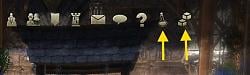| Go to Page... |
Pictures
File Info
| Compatibility: | Flames of Ambition (6.3.5) Markarth (6.2.5) |
| Updated: | 04/12/21 10:54 AM |
| Created: | 08/30/18 11:49 AM |
| Monthly downloads: | 14,102 |
| Total downloads: | 2,040,377 |
| Favorites: | 1,168 |
| MD5: |
LibMainMenu-2.0 

Description
Library to add main menu entries.
For example used in Potion Maker and Votan's Settings Menu and FCOItemSaver.
The Library is handled by it's global variable LibMainMenu2, so you should first define in your metafile (.txt) by adding LibMainMenu to your includes like this:
And reference it in your code like this:
Example
Force refresh of visibility:
Click on the menu entry by code:
Former LibMainMenu 1 support
It's 2 main functions were added to help developers to add a menu (a category)
And another 2 functions for calling the menus themselves :
menuIndex = LMM:MainMenuAddCategory(arrayOfCategoryData)
arrayOfCategoryData is an array with the following parameters :
menuIndex is the ID of your Menu defined by LibMainMenu. It will be used in later calls.
So it should look like this :
LMM:MainMenuAddSceneGroup(menuIndex, GroupSceneString, iconData)
Each subkey of iconData is an array of 1 tab
each subkey must have the subkey defined :
ex:
Long How-To: Create a Main menu (experienced addon developpers)
1st part : Creating Simple Scene
Creating a simple scene is not so hard :
1st step, make your xml.
The TopLevelControl will get one of the Scene inheritance : the most used is ZO_RightPanelFootPrint
So your XML wll look like this :
Then, in your onAddonLoaded, you'll need to create your scene
Here how you can do :
2nd Part : Create your Menu
If you want to display your Menu, juste use :
If you want to display a specific scene, juste use :
Library to add main menu entries.
For example used in Potion Maker and Votan's Settings Menu and FCOItemSaver.
The Library is handled by it's global variable LibMainMenu2, so you should first define in your metafile (.txt) by adding LibMainMenu to your includes like this:
| ## DependsOn: LibMainMenu-2.0 |
And reference it in your code like this:
Lua Code:
Example
Lua Code:
Force refresh of visibility:
Code:
LMM2:Refresh()
Code:
LMM2:SelectMenuItem(descriptor)
It's 2 main functions were added to help developers to add a menu (a category)
Lua Code:
And another 2 functions for calling the menus themselves :
Lua Code:
menuIndex = LMM:MainMenuAddCategory(arrayOfCategoryData)
arrayOfCategoryData is an array with the following parameters :
|
binding = stringOfYourKeyBinding categoryName = stringOfCategoryName normal = texturePath pressed = texturePath highlight = texturePath |
- binding is a name of a keybinding defined with ZO_CreateStringId("SI_BINDING_NAME_XXXXXXX", "Some string")
- categoryName is the name of your Menu
menuIndex is the ID of your Menu defined by LibMainMenu. It will be used in later calls.
So it should look like this :
Lua Code:
LMM:MainMenuAddSceneGroup(menuIndex, GroupSceneString, iconData)
- menuIndex is the value of your call to LMM:AddCategory
- GroupSceneString is the string who will be used as reference for calling the category (ex: "myAddonSceneGroup")
- iconData is an array which define all icons of all tabs of your category (menu)
Each subkey of iconData is an array of 1 tab
each subkey must have the subkey defined :
|
categoryName = string descriptor = integer normal = texturePath pressed = texturePath highlight = texturePath |
- categoryName will be the tab name (shown near the buttons at the right)
- descriptor is the name of your Scene defined in ZO_Scene:New()
- visible (optionnal) is a function which return a boolean. If false the tab won't be displayed.
ex:
Lua Code:
Long How-To: Create a Main menu (experienced addon developpers)
1st part : Creating Simple Scene
Creating a simple scene is not so hard :
1st step, make your xml.
The TopLevelControl will get one of the Scene inheritance : the most used is ZO_RightPanelFootPrint
So your XML wll look like this :
Lua Code:
Then, in your onAddonLoaded, you'll need to create your scene
Here how you can do :
Lua Code:
2nd Part : Create your Menu
Lua Code:
If you want to display your Menu, juste use :
Lua Code:
If you want to display a specific scene, juste use :
Lua Code:
version 4.4.0:
- Including LibMainMenu, too. No more confusion about which is "newer".
version 4.3.6:
- Update to API 100034 "Flames of Ambition".
version 4.3.5:
- Update to API 100033 "Markarth".
version 4.3.4:
- Update to API 100032 "Stonethorn".
version 4.3.3:
- Update to API 100031 "Greymoor".
version 4.3.2:
- Update to API 100030 "Harrowstorm".
version 4.3.1:
- Update to API 100029 "Dragonhold".
version 1.4.3:
- Update to "Scalebreaker".
- Fixed: Keep menu item selected.
version 4.2.0:
- Fixed selected menu item not been highlighted.
version 4.1.0:
- API bump 100027 "Elsweyr".
- Accessible via LibMainMenu2.
- Use of LibStub is optional.
version 3.0.2:
- Update to API 100026 "Wrathstone".
version 3.0.1:
- API bump 100025 "Murkmire".
- Including LibMainMenu, too. No more confusion about which is "newer".
version 4.3.6:
- Update to API 100034 "Flames of Ambition".
version 4.3.5:
- Update to API 100033 "Markarth".
version 4.3.4:
- Update to API 100032 "Stonethorn".
version 4.3.3:
- Update to API 100031 "Greymoor".
version 4.3.2:
- Update to API 100030 "Harrowstorm".
version 4.3.1:
- Update to API 100029 "Dragonhold".
version 1.4.3:
- Update to "Scalebreaker".
- Fixed: Keep menu item selected.
version 4.2.0:
- Fixed selected menu item not been highlighted.
version 4.1.0:
- API bump 100027 "Elsweyr".
- Accessible via LibMainMenu2.
- Use of LibStub is optional.
version 3.0.2:
- Update to API 100026 "Wrathstone".
version 3.0.1:
- API bump 100025 "Murkmire".
Optional Files (0)
Archived Files (12)
File Name |
Version |
Size |
Uploader |
Date |
4.3.6 |
2kB |
votan |
02/20/21 09:11 AM |
|
4.3.5 |
2kB |
votan |
11/01/20 08:58 AM |
|
4.3.4 |
2kB |
votan |
08/22/20 04:55 AM |
|
4.3.3 |
2kB |
votan |
05/24/20 10:39 AM |
|
4.3.2 |
2kB |
votan |
02/15/20 11:44 AM |
|
4.3.1 |
2kB |
votan |
10/19/19 08:27 AM |
|
4.3.0 |
2kB |
votan |
07/17/19 11:17 AM |
|
4.2.0 |
2kB |
votan |
06/01/19 09:32 AM |
|
4.1.0 |
2kB |
votan |
05/18/19 08:07 AM |
|
3.0.2 |
11kB |
votan |
02/23/19 10:15 AM |
|
3.0.1 |
3kB |
votan |
10/13/18 09:25 AM |
|
3.0 |
9kB |
votan |
08/30/18 11:49 AM |
 |
Comment Options |
|
|
|
|
Forum posts: 2
File comments: 5
Uploads: 0
|
Will this be getting an update soon?
|

|

|
| Xariama |
| View Public Profile |
| Send a private message to Xariama |
| Send email to Xariama |
| Find More Posts by Xariama |
| Add Xariama to Your Buddy List |
| Xariama |
| View Public Profile |
| Send a private message to Xariama |
| Send email to Xariama |
| Find More Posts by Xariama |
| Add Xariama to Your Buddy List |
|
|
||
|
Forum posts: 1
File comments: 3
Uploads: 0
|
Re: Needs to be fixed
https://www.esoui.com/downloads/info...llsOfAlts.html
Last edited by Roflbob : 01/18/22 at 11:02 AM.
|
|

|

|
| Roflbob |
| View Public Profile |
| Send a private message to Roflbob |
| Send email to Roflbob |
| Find More Posts by Roflbob |
| Add Roflbob to Your Buddy List |
|
|
|
|
Forum posts: 2
File comments: 5
Uploads: 0
|
Needs to be fixed
This is what I get every time. Add-ons say it's out of date. This needs to be updated.
user:/AddOns/ElderScrollsOfAlts/ESOA_UI_Lookups.lua:82: operator / is not supported for nil / nil stack traceback: user:/AddOns/ElderScrollsOfAlts/ESOA_UI_Lookups.lua:82: in function 'ElderScrollsOfAlts.GuiCharLineLookupPopulateData' user:/AddOns/ElderScrollsOfAlts/ESOA_UI.lua:859: in function 'ElderScrollsOfAlts.LoadDataEntriesForSetView' user:/AddOns/ElderScrollsOfAlts/ESOA_UI.lua:671: in function 'ElderScrollsOfAlts:ShowSetView' user:/AddOns/ElderScrollsOfAlts/ESOA_UI.lua:249: in function 'ElderScrollsOfAlts:ShowGuiByChoice' user:/AddOns/ElderScrollsOfAlts/ESOA_UI.lua:290: in function 'ElderScrollsOfAlts.DoUiButtonClicked' ESOA_ButtonFrameButton_Clicked:2: in function '(main chunk)' |

|

|
| Xariama |
| View Public Profile |
| Send a private message to Xariama |
| Send email to Xariama |
| Find More Posts by Xariama |
| Add Xariama to Your Buddy List |
|
|
|
|
|
…by it's global variable LibMainMenu2…
It's 2 main functions were added… both it's should be its Sorry, it's a Grammar Nazi/OCD thing. |

|

|
| Rhynchelma |
| View Public Profile |
| Send a private message to Rhynchelma |
| Send email to Rhynchelma |
| Find More Posts by Rhynchelma |
| Add Rhynchelma to Your Buddy List |
|
|
||
|
Re: Bad
|
||

|

|
| votan |
| View Public Profile |
| Send a private message to votan |
| Send email to votan |
| Find More Posts by votan |
| Add votan to Your Buddy List |
|
|
|
|
Forum posts: 0
File comments: 1
Uploads: 0
|
Bad
This broke most of my add-ons and even after removing it they are still screwed for some reason I can't figure out.
|

|

|
| BoomStar |
| View Public Profile |
| Send a private message to BoomStar |
| Send email to BoomStar |
| Find More Posts by BoomStar |
| Add BoomStar to Your Buddy List |
|
|
|
|
Hmm, is there supposed to be a manifest for LibMainMenu after the recent update? If I install the update, then I get an error because both of them are getting run.
Code:
Failed to create control 'LMMXML'. Duplicate name. If I uninstall my current standalone LibMainMenu, then my addons that require LibMainMenu can't be enabled because they complain about dependency, since LibMainMenu is not declared in 2.0. Will this be on the authors to update to LibMainMenu-2.0 or is there something I'm missing? Edit: Ah, nevermind... the update to LibMainMenu popped up just now and I see it indicates it's on the authors. Oh well, easy enough changes.
Last edited by Kyzeragon : 04/12/21 at 11:48 AM.
|
|

|

|
| Kyzeragon |
| View Public Profile |
| Send a private message to Kyzeragon |
| Send email to Kyzeragon |
| Find More Posts by Kyzeragon |
| Add Kyzeragon to Your Buddy List |
|
|
|
|
Forum posts: 0
File comments: 8
Uploads: 0
|
Please update
This is causing other LUA errors in other mods
|

|

|
| Vampiregoat69 |
| View Public Profile |
| Send a private message to Vampiregoat69 |
| Send email to Vampiregoat69 |
| Find More Posts by Vampiregoat69 |
| Add Vampiregoat69 to Your Buddy List |
|
|
||
The one shipped with Potion Maker is the older one. |
||

|

|
| votan |
| View Public Profile |
| Send a private message to votan |
| Send email to votan |
| Find More Posts by votan |
| Add votan to Your Buddy List |
|
|
|
|
Forum posts: 0
File comments: 1
Uploads: 0
|
Hi, since the Dragonhold update, at which time I also updated all addons which had an available update, I have been receiving the following error when I try to view the addon settings menu.
Code:
bad argument #1 to 'ipairs' (table/struct expected, got nil) stack traceback: [C]: in function 'ipairs' EsoUI/PregameAndIngame/ZO_Options/Keyboard/ZO_Options_Keyboard.lua:162: in function 'ZO_KeyboardOptions:PanelRequiresDeferredLoading' EsoUI/PregameAndIngame/ZO_Options/Keyboard/ZO_Options_Keyboard.lua:146: in function 'ZO_KeyboardOptions:ChangePanels' user:/AddOns/PotionMaker/Libs/LibAddonMenu-2.0/LibAddonMenu-2.0/LibAddonMenu-2.0.lua:964: in function 'panelData.callback' EsoUI/Common/ZO_GameMenu/ZO_GameMenu.lua:52: in function 'TreeEntryOnSelected' EsoUI/Libraries/ZO_Tree/ZO_Tree.lua:705: in function 'ZO_TreeNode:OnSelected' EsoUI/Libraries/ZO_Tree/ZO_Tree.lua:411: in function 'ZO_Tree:SelectNode' EsoUI/Libraries/ZO_Tree/ZO_Tree.lua:888: in function 'ZO_TreeEntry_OnMouseUp' ZO_CollectionsBook_TopLevelCategoriesScrollChildZO_CollectionsBook_SubCategory1_MouseUp:3: in function '(main chunk)' |

|

|
| SilverCookieDust |
| View Public Profile |
| Send a private message to SilverCookieDust |
| Send email to SilverCookieDust |
| Find More Posts by SilverCookieDust |
| Add SilverCookieDust to Your Buddy List |
|
|
||
|
||

|

|
| votan |
| View Public Profile |
| Send a private message to votan |
| Send email to votan |
| Find More Posts by votan |
| Add votan to Your Buddy List |
|
|
|
|
Forum posts: 0
File comments: 33
Uploads: 0
|
When I open Addons from the drop down menu in the game. I am getting this error.
user:/AddOns/LibMainMenu-2.0/LibVotansAddonList/Main.lua:149: attempt to index a nil value stack traceback: user:/AddOns/LibMainMenu-2.0/LibVotansAddonList/Main.lua:149: in function 'isLibrary' user:/AddOns/LibMainMenu-2.0/LibVotansAddonList/Main.lua:170: in function 'ZO_AddOnManager:BuildMasterList' EsoUI/Libraries/ZO_SortFilterList/ZO_SortFilterList.lua:135: in function 'ZO_SortFilterList:RefreshData' EsoUI/PregameAndIngame/ZO_AddOnManager/ZO_AddOnManager.lua:491: in function 'ZO_AddOnManager:OnShow' EsoUI/PregameAndIngame/ZO_AddOnManager/ZO_AddOnManager.lua:22: in function '(anonymous)' [C]: in function 'SetHidden' EsoUI/Libraries/ZO_Scene/ZO_SceneFragmentTemplates.lua:122: in function 'ZO_AnimatedSceneFragment:Show' EsoUI/Libraries/ZO_Scene/ZO_SceneFragment.lua:162: in function 'ZO_SceneFragment:ShouldBeShown' EsoUI/Libraries/ZO_Scene/ZO_SceneFragment.lua:232: in function 'ZO_SceneFragment:Refresh' EsoUI/Libraries/ZO_Scene/ZO_Scene.lua:108: in function 'ZO_Scene:AddFragment' EsoUI/Libraries/ZO_Scene/ZO_Scene.lua:137: in function 'ZO_Scene:AddTemporaryFragment' EsoUI/Libraries/ZO_Scene/ZO_SceneManager_Base.lua:119: in function 'ZO_SceneManager_Base:AddFragment' EsoUI/Ingame/GameMenu_Ingame/GameMenu_Ingame.lua:39: in function 'ShowAddons' EsoUI/Common/ZO_GameMenu/ZO_GameMenu.lua:52: in function 'TreeEntryOnSelected' EsoUI/Libraries/ZO_Tree/ZO_Tree.lua:705: in function 'ZO_TreeNode:OnSelected' EsoUI/Libraries/ZO_Tree/ZO_Tree.lua:411: in function 'ZO_Tree:SelectNode' (tail call): ? EsoUI/Libraries/ZO_Tree/ZO_Tree.lua:888: in function 'ZO_TreeEntry_OnMouseUp' ZO_CollectionsBook_TopLevelCategoriesScrollChildZO_TreeStatusLabelSubCategory1_MouseUp:3: in function '(main chunk)' Also since Sunday after I updated LibMainMenu 2.0, had several addons break and had to add in the other LibMainMenu as well to get them to run. problems are with Skyshards, Lorebooks, Treasure Maps, LazyWrit, LazyCrafter, Arkadius Trade tools, Easytravel, Unknown Tracker (may have been more, don't remember) |

|

|
| Grimm13 |
| View Public Profile |
| Send a private message to Grimm13 |
| Send email to Grimm13 |
| Find More Posts by Grimm13 |
| Add Grimm13 to Your Buddy List |
|
|
|||
|
Re: Re: there is 2 version of this lib
|
|||

|

|
| Anceane |
| View Public Profile |
| Send a private message to Anceane |
| Send email to Anceane |
| Find More Posts by Anceane |
| Add Anceane to Your Buddy List |
|
|
||
|
|
Re: there is 2 version of this lib
EDIT: Nevermind that, they are actually two different libs with different approaches 
Last edited by Kyoma : 05/18/19 at 10:27 AM.
|
|

|

|
| Kyoma |
| View Public Profile |
| Send a private message to Kyoma |
| Send email to Kyoma |
| Find More Posts by Kyoma |
| Add Kyoma to Your Buddy List |
 |