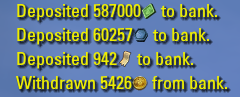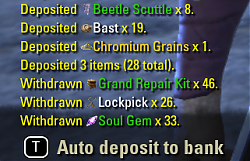Pictures
File Info
| Compatibility: | Firesong (8.2.5) High Isle (8.0.0) Greymoor (6.0.5) |
| Updated: | 11/05/22 03:21 AM |
| Created: | 02/27/19 08:40 AM |
| Monthly downloads: | 884 |
| Total downloads: | 119,926 |
| Favorites: | 123 |
| MD5: |
Bandits Loot Manager 

Archived Files (15)
File Name |
Version |
Size |
Uploader |
Date |
1.20 |
17kB |
Hoft |
06/16/22 12:22 AM |
|
1.18 |
17kB |
Hoft |
09/22/20 04:01 PM |
|
1.17 |
17kB |
Hoft |
08/07/20 04:16 AM |
|
1.16 |
17kB |
Hoft |
06/27/20 06:55 AM |
|
1.15 |
17kB |
Hoft |
09/12/19 08:54 AM |
|
1.14 |
17kB |
Hoft |
08/28/19 01:01 AM |
|
1.13 |
16kB |
Hoft |
08/13/19 08:55 PM |
|
1.12 |
16kB |
Hoft |
08/08/19 03:24 AM |
|
1.11 |
14kB |
Hoft |
06/21/19 10:20 AM |
|
1.10 |
13kB |
Hoft |
05/16/19 03:31 AM |
|
1.9 |
13kB |
Hoft |
03/26/19 09:22 AM |
|
1.8 |
13kB |
Hoft |
03/09/19 04:06 PM |
|
1.7 |
13kB |
Hoft |
03/06/19 08:59 AM |
|
1.6 |
13kB |
Hoft |
02/28/19 05:31 PM |
|
1.5 |
13kB |
02/27/19 08:40 AM |
 |
Comment Options |
|
|
|
|
Forum posts: 17
File comments: 28
Uploads: 0
|
|

|

|
|
|
|
|
Forum posts: 0
File comments: 13
Uploads: 0
|
Currency on alts.
|

|

|
|
|
|
|
Forum posts: 0
File comments: 16
Uploads: 0
|
|

|

|
|
|
|
|
Forum posts: 8
File comments: 57
Uploads: 0
|
Remeber Items
|

|

|
|
|
|
|
Bank limit bug maybe?
|
|

|

|
|
|
|
|
Forum posts: 8
File comments: 57
Uploads: 0
|
|

|

|
|
|
|
|
Forum posts: 0
File comments: 2
Uploads: 0
|
|

|

|
|
|
|
|
Forum posts: 0
File comments: 12
Uploads: 0
|
|

|

|
|
|
|

|

|
|
|
|
|
Forum posts: 0
File comments: 2
Uploads: 0
|
Re: 11/1/2022 Update
Last edited by Boet-Boelie-ZA : 11/02/22 at 06:40 AM.
|

|

|
|
|
|
|
Forum posts: 0
File comments: 12
Uploads: 0
|
11/1/2022 Update
Last edited by Skarok : 11/02/22 at 06:25 AM.
|

|

|
|
|
|
|
Forum posts: 0
File comments: 1
Uploads: 0
|
|

|

|
|
|
|
|
Forum posts: 0
File comments: 16
Uploads: 0
|
I prefer bandits loot manager over all others.
Last edited by fsunate : 09/06/22 at 08:37 AM.
|

|

|
|
|
|
|
Forum posts: 0
File comments: 8
Uploads: 0
|
|

|

|
|
|
|
|
Forum posts: 0
File comments: 11
Uploads: 0
|
Last edited by Furcas : 06/24/22 at 07:16 PM.
|

|

|
 |