| 04/02/14, 05:43 AM | #1 |
|
UI help - Without XML
|
|

|
| 04/02/14, 08:07 AM | #2 |
|
Last edited by zork : 04/02/14 at 08:11 AM. |
|

|
| 04/02/14, 08:30 AM | #3 |
|
|
|

|
| 04/02/14, 10:03 PM | #4 |

|
| 04/03/14, 01:50 AM | #5 |

|
| 04/03/14, 06:10 AM | #6 |

|
| 04/03/14, 01:23 PM | #7 |

|
| 04/03/14, 04:06 PM | #8 |

|
| 04/03/14, 08:07 PM | #9 |

|
| 04/04/14, 06:53 PM | #10 |

|






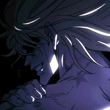

 Linear Mode
Linear Mode

