Changes in 1.9.8:
Attention! This version requires LibAddonMenu and LibStub libraries installed separately!
+ Mail Bouncer: made not optional and always ON.
+ Mail Sender: all sending mails now would contain a list of items sent in the mail body
+ Junker: added option to keep items with researchable traits for current character
+ Junker: integration with CraftStore added. Added option to keep items with researchable traits for selected crafters in the CraftStore
+ Several script corrections
Changes in 1.9.7:
+ Rewrote whole Mail send part. Made several independent functions, instead of one huge monster.
+ Fixed 'Min quality to send' filter (made it actually working)
+ Added Item savers integration to the most mail sender scripts (exclude Glyph and Alchemy senders)
+ Added several filters to some mail sender scripts
~ Fixed most tooltips
- Removed /sendmails slash command (it wasn't worked anyway)
~ Loot filtration: Imperial style now is 'common' (was 'rare' before). Styles Mercenary, Glass, Xivkyn, Yokudan, Draugr, Ra Gada, Ashlander now are 'rare' (was 'exotic' before)
Changes in 1.9.6.1:
~Previously added filters (for set items and jewelry) would ignore items, which level is lower than CP160
Changes in 1.9.6:
+ Added ability to keep any set items
+ Added ability to keep any jewelry
Changes in 1.9.5:
+ Fixed Mail bouncer - now it work in single Mailbox open
+ API bump
Changes in 1.9.4:
+ Delete worthless junk option changed to a slider with 0-100g range (0 would turn destroying to OFF)
Changes in 1.9.3:
- Addon wouldn't junk trophies anymore, because Survey maps are trophies
Changes in 1.9.2:
+ Added possibility to destroy stolen treasures by quality. OFF by default
+ Some code polishing
Changes in 1.9.1:
+ Mail bouncer added. OFF by default
+ Added ability to suppress Delete and Return confirmation dialogues. OFF by default.
+ Added Jewelry send part to the Mail sender
~ Triple reviewed code, added new jewelrycrafting handlers where needed.
~ Code and tooltips polished where needed
- Removed ability to keep Ornate items
- Removed Intricate level filter
- Finally removed Send All task tails
Changes in 1.9.0a:
+ Just updated addon version, that shows ingame. Forgot to do that in last time :)
Changes in 1.9.0:
Added support for item saver addons
+
Item Saver - would keep any marked items, on by default
+
FCO Item Saver - would keep items, protected from being junked or sold (not tested, coz I don't using this addon), on by default
+
Begging the Gear - would keep items, that would match to BTG filters, on by default
+ API ver. bump
Changes in 1.8.9.a:
+ API bumped to ver.020 (HotR ones)
Changes in 1.8.9:
+ Libs updated to newest versions
Changes in 1.8.8:
+ Added possibility to chat announce on junk (optional, ON by default)
+ Added possibility to delete worthless loot (optional, OFF by default)
+ Added unique items saver (always ON)
Changes in 1.8.7:
- Removed autoloot all and autoloot stolen parts completely. Event listeners for loot update too.
+ Added two keybind options to change state of ingame "autoloot" and "autoloot stolen" settings
Changes in 1.8.6:
+ Improved support for keeping styles: it is separated now for Common (OFF by default), Rare and Exotic (both are ON by default)
Changes in 1.8.5:
+ Added support for Account wide settings. OFF by default
+ Added support for sorting stolen items. OFF by default
+ Rewritten item style check. Now any new styles wouldn't be just ignored
+ API version bumped to 019 - current Morrowind API version
Changes in 1.8.4:
+ Several code improvements
Changes in 1.8.3:
+ Added possibility to store any crafted items, unmatter what, ON by default
+ Potions now have separate checkbox (ON by default), but still uses the same CP-lvl filter as Food and Drink.
Changes in 1.8.3:
+ Added support for gems, different for charged and empty, both are ON by default
+ Added support for glyphs, on by default.
+ Added glyphs CP level filter, 150 by default
+ Fixed CP filter for gear
+ Fixed poisons filtration
+ Several code improvements
Changes in 1.8.2:
+ Added potions to the Food and Drinks filter.
+ Added treasures to the always_junk items.
+ Added donation support - use it if you have a will for it and you are PC EU player only!
- Removed LibAddonmenu-1.0 support
+ Fixed LibAddonMenu-2.0 support (it causes troubles with some another addons)
Changes in 1.8.1:
- Removed recipe CP filter, because I hate monstrous scripts.
+ A little autojunk filter and options page improovements.
Changes in 1.8.0:
- Rewritten autojunk part for more stable and fast work.
+ Added function "Autosell junk items". "Off" by default.
+ Added poisons support. Addon would keep it by default.
+ (Beta) Added CP lvl filters for the Intricate items, Recipes, Food and Drinks, Poisons and other items
+ Stolen items would not be autojunked anymore.
Changes in 1.7.1:
- Some code clearance.
+ Added function "Keep rare style items", where "rare" is "Dwemer, Ancient Elf, Imperial, Barbaric, Primal or Daedric". "On" by default.
+ Junked items now wouldn't be sent.
- Removed "Send white items" option, because there is already item rarity filter.
Changes in 1.7.0:
+ Some compatibility with 1.6.5 game version
+ Turned back autoloot option
+ Added "autoloot or not" stolen items option. "Off' by default.
-------------------
Changes in 1.6.1:
Updated API version
Changes in 1.6.0:
Removed loot filtering functionality because there are better add-ons for it.
Changed the name of the runes to match the changes in 1.2.3
Updated to match changes with the API in 1.3.0
Updated API version
Changes in 1.5.1:
Reverted back to 1.5 because I'm an idiot!
Updated API version
Changes in 1.5:
Updated the name auto-complete function to match API changes.
Removed the "Sent X mail" debug message because it was spammy.
Added new debug messages to show in a non-spammy way the add-on's progress.
---------------------------
Changes 1.4 :
Added functionalities
You can know specify to loot or not food/drinks/recipes
You can now choose to send or not Recipes
You can now choose to send or not Enchantment materials
Fixed a bug with Alchemy materials
Changes 1.3 :
Added functionalities
You can now choose to send or not equipment (Wood/Cloth/Metal)
You can now choose to send or not Materials/Raw materials/Boosters
You can now choose the max quality of items to send
You can now choose the minimum of items to be in the mail before sending
Changes 1.2.1 :
Left by error some debugging messages, removed them.
Changes 1.2 :
Mainly cosmetic/ease of use changes this version. Next version will add functionalities
No more /command : You can now click buttons in the mail panel !
AutoComplete in the name fields of the recipients in the settings
Better error handling during the send mail (no more stuck in an endless loop)
Changes 1.1 :
Added autoloot filter for Ingredients and baits
Added mail sending for Provisionning
Added mail sending for Alchemy
Fixed a bug in the auto loot feature (if it didn't work before it should now !)


































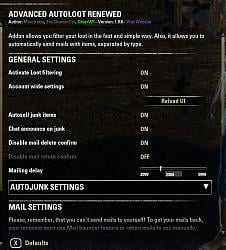

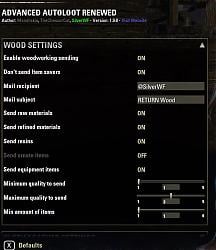
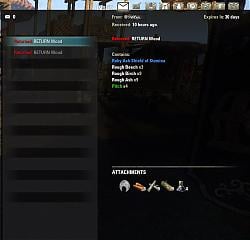






 ) are too cool to fence white and green stuff. So, this setting allow to use common rules for stolen items too. And all "bad" stolen items would be junked just as common loot.
) are too cool to fence white and green stuff. So, this setting allow to use common rules for stolen items too. And all "bad" stolen items would be junked just as common loot.
