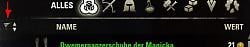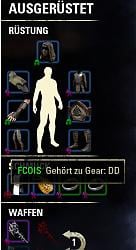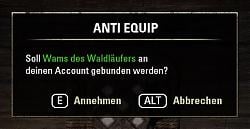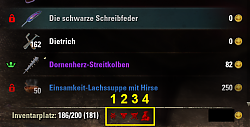Please READ and inform yourself before posting comments:
FAQ / Frequently asked questions / Questions fréquemment posées / Oft gefragte Frage
Existing bugs/known problems are listed at the addon comments -> 1st sticky post.
Any existing beta version is listed at this sticky post's bottom lines too, including bugfixes and new features. Read the beta changelog for details. You are able to download and install the beta only manually from GitHub, not via Minion! Read the ESOUI help link about manually installing addons please, and also read the FCOIS sticky comment info about how to extract the beta zip file's folder!
Changelog
IMPORTANT:
This addon won't include the needed libraries anymore since this version 1.4.0!
Please read the addon description + changelog of version 1.4.0 for more details!
This addon does not support the Gamepad mode! The only possible way to use FCOIS with a gamepad is use the addon Advanced Disable Controller UI and disable the gamepad mode in it's settings. This will make the inventories etc. (using gamepad buttons sa well) work like normal keyboard inventories but the controls and movements in overland etc. will be made by the help of your gamepad.
-------------------------------
---START OF CHANGELOG---
-------------------------------
2.5.9 2024-06-08
[Fixed]
--#293 Move to junk via keybind shows correct numbers in chat
--#294 Move to/from junk works better with FCO Companion's feature "move companion items to junk"
2.5.8 2024-06-07
[Fixed]
--#287 API func for mass move junk not working if keybind is disabled
--#288 Fixed missing character "armor" string (thanks DackJaniels)
--#289 Fixed duplicate and wrong indices in translations, settings and other files (thanks DackJaniels)
--#290 LF_ALCHEMY_CREATE update of filtered itemcount at crafting panel
--#291 Mass moving to junk/unmoving from junk will get you server kicked for message spam
--#292 Mass moving to junk will keep "Sell" icon (if it was applied to item)
2.5.7 2024-05-07
--#283 Move add. inv. flag icons at the panels for API101042
2.5.6 2024-05-06
[Fixed]
--#275 Fix guild history scene reference
--#276 Fix translation keys: Duplicates
--#277 Fix translation invalid escape sequences
--#279 OrderListBox widget reflect enabled marker icon updates/enabled state
--#282 If LibFilters3 requested an update of inventory: Do not update another time via FCOIS routines
--#284 Right click add. inv. flag icon protects "enchanting create & extract" again and unslots protected items
--#286 Right clicking add. inv. flag context menu called "any item protected at the slot" twice
[Changed]
--#281 Only create markerIcon texture controls if the markerIcon is enabled and applied to the item
[Added on request]
--#278 Add on request: OrderListBox widget to control order of the marker icons created -> DrawLevel
You can define in which order (1 = top) the different marker icons should be drawn at the menus
2.5.5 2024-02-14
-Fixed #274 Quickslot wheel is protecting drag&drop of usable scrolls
2.5.4 2023-12-06
-Fixed #273 Alchemy station additional inventory "flag" icon (was missing), and protection disable/enable + slot protection if marker icons get added later (as it was slotted already) for solvent & 3 reagents was added
2.5.3 2023-12-05
-Fixed #272 Alchemy station not protecting dynamic icons
2.5.2 2023-12-05
-Fixed wrong constants for research dialog (LibFilters) which missplaced the filter buttons at the dialog's Y axis
(thanks dakjaniels for finding those wrong globals!)
2.5.1 2023-11-22
-Updated API versions
-Fixed #271 interface.log XML dialog resizeToFitConstraints entries
2.5.0 2023-10-26
-Updated API
-Checked compatibility with master crafter tables (PTS)
-Fixed duplicate texture table index
2.4.9 2023-07-18
--#269 Additional inventory flag icons not saving there positions
--#270 Additional inventory flag icon at inventory not loading it's position at 1st open (only updated if settings menu was used to change the offsets)
2.4.8 2023-04-13
[Fixed]
--#266 Giladil ragpicker error message upon switching from All to jewelry tab, or from enchantments to all tab / Filter buttons missing at Universal deconstruction tabs All, Weapons, Armor
2.4.7 2023-04-05
[Fixed]
--#263 Anti-mail protection does protect items now upon sending the mail (if you had them slotted and unprotected, e.g. by setting the flag to red or marker not applied, then closed the mail panel and reopened it
-- (items now marked or flag green again), an error message appeared but you still were able to send the mail!
--#264 Companion paperdoll armorType icons not updating upon companion swap
2.4.6 2023-02-06
Fixed missing translation string "Crown item" for the FCOIS custom uniqueId settings menu
2.4.5 2023-02-02
-Fixed #260 & #261 Context menu open, after slider of max dynamic icons was changed, showed a lua error user:/AddOns/FCOItemSaver/src/FCOIS_ContextMenus.lua:1427 or 1443-Changed UniversalDeconstruction filterPanel detection to LibFilters-3.0 panel callbacks
-Fixed #262 UniversalDecon panel's applied filters if panel open, close, open was performed
2.4.4 2022-12-04
Fixed:
#257 Error message in settings menu upon deleting saved marker icons
#258 Keybind for remove all marks/undo
2.4.3 2022-11-01
Removed debug messages shown as you used keybinds
2.4.2 2022-11-01
-Updated API
Fixed:
#255 Keybinds at quickslots did not work
#256 Compatibiliy with LibFilters 3 changes
2.4.1 2022-10-20
[Fixed]
#254 Keybinds to change filter button state at universal deconstruction do not work
2.4.0 2022-10-10
[Fixed]
#251 IIfA right click on mementos shwos error message: FCOIS_ContextMenus.lua:1071: Operator .. is not supported for nil .. string
#252 Keybind of "Sell at guild store" (and other special marker icons depending on your settings) does not check if item can be sold at a guild store (non bound e.g.)
#253 Used proper FCOIS_CON* constants instead of numbers at the keybinds
2.3.9 2022-09-25
FCOIS v2.3.9
[Fixed]
#250 Automatic set collections of new looted BOP(tradable) items will be marked as unknown, bound afterwards, but not marked as known then (if enabled in the settings)
[Added on request]
Added companion texture to marker icon textures
2.3.7 & 2.3.8 2022-09-01
[Fixed]
--#249 Right click + SHIFT error (remove all marker icons) at crafting tables
--#245 Right clicked on entry in IIfA UI -> error
--#246 Fixed right click on entry in IIfA UI -> Male remove all / restore marker icons work on non current inventory/bank items of character
[Added on request]
--#247 Added more marker icon textures (e.g. Set collection, Armory builds, Companion) and removed/replaced missing ones (91, 194-197)
2.3.6 2022-08-21
[Fixed]LibShifterBox dependency version
2.3.5 2022-08-21
[Fixed]#246 Error message at settings menu open, wrong file structure for XML load of tooltip
2.3.4 2022-08-21
[Fixed]
-#245 Error message at filter button update, after resaerching an item
[Changed]
-Changed the folder structure of the addon. Do not keep old folder live/AddOns/FCOItemSaver! Do not extract the zip file
->"over" the existing folder. Delete the folder and install the update so a new live/AddOns/FCOItemSaver folder will be created
2.3.3 2022-08-19
[Fixed]#244 ContextMenu error at line 756
2.3.2 2022-08-18
[Changed]
--API function FCOIS.GetIconText provides more parameters now:
--Global function to get the for a given gear set's iconId (2, 4, 6, 7 or 8) or a dynamic icon id (13, 14, 15, 16, 17, 18, 19, 20, 21, 22)
--> use the constants for the marker icons please! e.g. FCOIS_CON_ICON_LOCK, FCOIS_CON_ICON_DYNAMIC_1 etc. Check file src/FCOIS_constants.lua for the available constants (top of the file)
--boolean withTexture <optional>: Add the icon#s texture to the name (default: left side)
--boolean textureAtRight <optional>: Put the texture at the right side of the name
--boolean textureNonColored <optional>: If true the texture will not be colored explicitly, if false the texture will use the color of the icon settings
--function FCOIS.GetIconText(iconId, withTexture, textureAtRight, textureNonColored)
[Added]
--#238 Speed-up the AddMark function and cache some markId independent checks so that calls to the same function AddMark with the same bagId and slotIndex can reuse the cached results
--#241 Added setting to add a "remove all"/"restore last marker icons" to the context menu of items. You need to enable this at the settings submenu "marker icons" -> "Undo".
--Undo entries saved by SHIFT+right mouse click (if enabled at the settings) or via this new context menu entry will be cleared if you manually set a new marker icon on the same item
--via the inventory context menu!
--Keybinds or mass-marking will not overwrite them.
--Added tooltip setting for that new setting (see above) to show the last marked marker icons at the item if you press and hold the SHIFT key
--#242 Add the 4 filter buttons to LF_SMITHING_RESEARCH / LF_JEWELRY_RESEARCH to filter the shown items already at the list before the item selection popup shows. Enaables you to filter "Marked for research" e.g. so you do not have to search which items for research actually are there
2.3.1 2022-08-13
--#240 FCOIS Unique Ids aren't respecting item level unique criteria (if changed at the settings)
2.3.0 2022-07-18
--[Fixed]
#234 AwesomeGuildStore needs to fix the function SellTabWrapper:UpdateFragments() so that
-- PLAYER_INVENTORY.inventories[INVENTORY_CRAFT_BAG].additionalFilter = BACKPACK_MENU_BAR_LAYOUT_FRAGMENT.layoutData.additionalCraftBagFilter
-- will be called as the custom CraftBag fragment get's added
--> This needs to be fixed within AwesomeGuildStore
#236 (also maybe #178) Deag&drop of companion items changed the internal FFCOIS panelto "Companion inventory",
-- what made the filters unregister at the real shown panel (e.g. inventory, bank) and thus show all items again, allthough
the 4 filter buttons were set to e.g. yellow or green to hide some marked items
--#239 AwesomeGuildStore: Switching from "sell from bank" panel to normal sell from inventory showed the wrong "normal inveotory" filter buttons, instead of the guild store sell filter buttons
2.2.9 2022-07-11
--[Added on request]
--#233 Support for Awesome Guild Store "Sell directly from bank panel"
-->Filter butons: Working
-->Filter buttons after listing an item: Working
-->Item click protection: Working
-->Item click protection error text: Working
-->Item automatic unslot as protected: Working
--TODOS within AwesomeGuildStore - Waiting for changes by sirinsidiator
-->Item drag protection & error text are not working due to PreHooks & return true of AGS in ZO_InventorySlot_OnStart and ZO_InventorySlot_OnReceiveDrag
ATTENTION: Currently drag&drop of protected items to the guild store sell slot, if dragged from "bank panel" will work! Items are NOT protected! If you use AwesomeGuildStore and drag items you need to MANUALLY check if the items are protected. I'm not responsible for any lost/sold items due to this.
This cannot be fixed within FCOIS and needs changes within AGS source code in the future.
2.2.8 2022-06-18
[Fixed]
#230 Additional inventory flag buttons are behind the inventory (with Perfect Pixel enabled, for example)
#231 AutoBind missing set collection attempts and messages for items stored at a guild bank
#232 Error message at context menu - Happening as soon as right mouse cliked any inventory item after changing dynamic icon's count
2.2.6 2022-05-15
Updated API for High Isle
Made compatible with PTS
[Fixed]
--#222 user:/AddOns/FCOItemSaver/src/FCOIS_Filters.lua:123: attempt to index a nil value error after pressing I directly at the undaunted chest vendor
--#223 PTS errors with changed QuickSlot variables
--#224 Copy savedvariables reloadui dialog was not showing as expected
--#226 Backup of marker icons throws error
--#227 Automatic marking level threshold dropdown is missing entries
--#228 Automatic marking non wished trait marker icon is not working, it's using the normal set marker icon/wished marker icon
[Changed]
--ListViews of inventory/crafting tables use SecurePostHook now
2.2.5 2022-04-05
[Fixed]
--#217 Error at mouse hover over inventory quest items
--#218 Error at LAM settings menu as LAM icon dropdowns are created
--#219 Non set collection items were tried to be bound and chat output told you they were bound
--#220 Filter at crafting table deconstruction shows items marked for deconstruction AND sell in guildstore even though only decon marker
-- icon filter is yellow (show only) but sell at guildstore marker icon is green (hide), and the logical conjunction of the filters is set
-- AND -> Should check for yellow (only show) AND green (hide) = hide. But works like a logical OR conjunction here.
2.2.4 2022-03-21
[Fixed]
--Added debug file /src/FCOIS_Debug.lua to the txt file again
--Debug functions will use local speed up variable now
--Added more local speed-ups in several files
--Missing command handler function in API function FCOIS.ChangeFilter
--Removed duplicate calls to localization
--Removed duplicate calls to settings loading
--Added more speed-up local variables (tooltips, marker icons, API function calls)
--Fixed LAM settings menu editboxes for number values to disallow strings/empty strings and reset to default number if value is wrong--#175: lua error bad argument #1 to 'pairs' (table/struct expected, got nil) after improving items and leaving the improve station directly. Important: If you do not wait ~1-2 seconds after improvement has visually finished the automatic re-applied marker icons might fail to apply if you have left the improvement table meanwhile!
--#177: With filterButton 1 and 2 at yellow state: items without markerIcon of filter 1 (but being a dynamic gear of filter 2) will not filter (hide)
--#179: Gear or dynamic icons name could be empty and raise lua error messages. If left empty they will directly reset to the default name (English) now
--#180: GetItemInstanceId error upon mouse over at inventory quest items
--#182: FCOIS uniqueIds were saved with wrong values. Only the first parameter itemId was correct so they showed properly, but the differences like stolen, crafted, level, quality were never checked and saved properly.
--Attention: You need to remove and re-apply the markers for your items if you want to save them properly with all data now! Else the old marker strings with the itemId and every other value "the same" will be kept and used!
--You can use the new settings at "Backup &restore & delete", submenu "Delete" -> Delete all marker icons for FCOIS unique ones to mass-remove the old entries. And then use automatic marks like set items etc. to remark them new!
--#187: Delete backuped markerIcons was not removing some API versions properly
--#189: FCOIS uniqueIds item markers got saved into SavedVariables table "markedItems", but they should only be saved to "markedItemsFCOISUnique"
--#191: Switching from FCOIS unique to non-unique item markers will not show ANY marker icon at the inventories. If the migration dialog appears and is aborted the UI will be reloaded to fix this
--#192, FCOIS unique item marker strings contain the text "nil". This was changed to "" to reduce the size if the SVs
--#193: FCOIS settings menu disappears in total after using LibFeedbacks -> Send mail feature, and re-opening the settings a 2nd time after that
--#194: If the submenu for dynamic icons is enabled at the context menus: Using SHIFT+right mouse to remove/readd all marker icons to the item will still show the "Dynamic" submenu at banks/vendors/crafting
--#195: Fixed detection of owned house (for backup auto port suggestion to house, to access the house storage data)
--#197: Migration of non-unique item markers to FCOISunique itemMarkers does not work properly
--#198: Enchanting did not recognize the filters correctly and was not always protecting the items at extraction as it thought it is LF_INVENTORY
--#199: Companion equipment character sometimes is not showing the armor type labels L/M/H
--#200: The chosen language is not updated in localization of the settings menu properly
--#203: Mass moving to junk/removing from junk will kick you from the server because of message spam. Junk move will be done in 50 items packages now, with a 250ms delay in between each package.
--#204: Fixed error message in FCOIS.GetSavedVarsMarkedItemsTableName if loaded from other addons before FCOIS SavedVariables were loaded properly (e.g. IIfA)
--#207: Companion equipment character markers will not be shown properly at companion's character doll
--#208: Switching from vendor buy to sell panel raises a lua error
--#213,214: Automatic set collection markers and auto bind unknown items even if no unknown set collections marker icon was selected, and fixed settings menu to allow the seection of LibMultiAccountSets and auto bind missing set collections
--#215: Porting to house dialog (as you backup marker icons) was throwing a LibDialog error
--#216: /fcois help chat command shows all filter panel IDs possible now and /fcois command does not throw a lua error message anymore
[Changed]
--Changed load order of debug file to earlier loading
--Removed duplicate code and strings for the filter button's "allowed to filter" functions
--FCOIS settings button at the main menu changed it's look from the -> arrow to the "FCOIS filter/lock icon" to dinstinguish it from other addons (e.g. Votans Settings Menu)
--#186 Update the gear and dynamic icons submenu to show the gear/dynamic icon name in the submenu text
[Added]
--Added new constants for filter button states: FCOIS_CON_FILTER_BUTTON_STATE_RED, FCOIS_CON_FILTER_BUTTON_STATE_GREEN and FCOIS_CON_FILTER_BUTTON_STATE_YELLOW
--Added new constant for special filter button state: Do not update colors = FCOIS_CON_FILTER_BUTTON_STATE_DO_NOT_UPDATE_COLOR
--New looted missing set item pieces can be bound automatically (new setting), shown in chat (new setting) and be marked as unknown (exisitng settings) or known (new setting) set colelction pieces
--Added API function function FCOIS.GetGearIcons(onlyNonDynamicOnes, onlyDynamicOnes)
--Added IsCrownItem to the possible FCOIS unique-ID parts
--If you press SHIFT key and right mouse on the filter button this will reset the selected filter icon at the button to the * ("All") entry
--#184 Added automatic marking of needed scrolls etc. with ItemCooldownTracker API
--#188 Enable backup and restore for all 3 saved itemIds (non unique, ZOs unique and FCOIS unique). ZOs unique and non-unique can only be saved and restored together!
--#202 FilterButtons and additional inventory flag context menu button added to universal deconstruction panel. The filter's and filterButtons and contextMenus re-use the selected protection
-- methods etc. of smithing deconstuction/jewelry deconstruction/enchanting extraction! If the "All" tab is selected at the universal decon panel, which includes all types of the
-- deconstructable/extractable item types, the smithing deconstruction buttons and context menu buttons are show, but the checks will still be done "per item", so that glyphs are protected too!
[Added on request]
--#176 Add submenu to 4 filter buttons, with setting to change the filter between AND & OR filter conjunction behaviour. Remembers the state for each filterPanel
-->Due to current problems filtering combinations of logicla AND and OR the filterButtons will change ALL filterButtons logical conjunction settings between AND or OR at the same time!
--->Screenshot showing the new context menu "Filter settings" at the filter button: https://i.imgur.com/32AHUNS.png
--->Screenshot link for tooltip showing new logical conjunction AND/OR state: https://i.imgur.com/yj2UIOe.png
--#183 Add new SavedVariables saving independent to Server and AccountName -> "All servers and accounts the same"
--#185 Add possibility to only reset the SavedVariables of stored marker icons, but keep the other settings. See settings menu bakup & restored & delete -> new submenu "Delete"
2.2.3 2021-11-01
[Fixed]
--#154: Improving an item does not re-apply the improve icon (if quality below legendary)
--#168: Refinement smithing is not removing items from slot if marker icon is applied (via context menu or keybind)
--#169: First open of refinement/enchanting will not filter the filters properly
--#170: Re-opening craft station will not apply filters properly
--#171: Improving an item does not re-apply the already marked icons. Though the inventory shows the before applied marker icons until you scroll -> then they are gone
--#173 Keybind for "RemoveAll"/"UndoAll" was not working if modifier key (e.g. SHIFT key) for <modifierKey>+RightMouseButton (FCOIS settings) was not used in the keybind too
2.2.2 2021-10-17
[Fixed]
--Updated API
--#172 Keybindings error if loaded with Gamepad mode active (which is not supported by FCOIS!)
[Changed]
--Removed dependency to LibLoadedAddons
2.2.1 2021-09-20
[Fixed]
--#160: 2021-09-06, ESOUI bug panel, EnigmaniteZ: Right clicked "flag" button, left clicked, right clicked again. error! guild bank settings set to: on, on, off.
--#161: 2021-09-16, Baertram: Guild bank deposit "flag" button not updating it's sate color after 1st change (by right mouse click)
--#162: 2021-09-16, Baertram: CraftBag flag icon right click: lua error message due to nil function FCOIS.CheckIfCBEorAGSActive
--#163: 2021-09-16, Baertram: Closing inventory and directly opening banks/vendors/trades will not reset the anti-destroy settings flag settings of normal inventory to "enabled" (if enabled in the settings)
--#164: 2021-09-16, Baertram: Switching from bank deposit to mail send/re-opening mail send after having it used last will not update the flag color properly
--#165: 2021-09-15, Baertram: Mail send flag will only change anti-destroy as it thinks it is the inventory flag, and not the mail send panel
--#166: 2021-09-19, Baertram, bug: Guild bank withdraw right click on flag icon/left click to change anti-destroy settings does not work as it tries to change anti-deposit.
--#167: 2021-09-19, Baertram, bug: Anti-* settings control the anti-destroy checks at panels where there is no anti-destroy setting. This was a wrong concept ad anti-destroy and anti-* (e.g guild bank deposit) were separated in the past
[Added]
--Additional inventory flag context menu entry to guild bank deposit: Toggle anti-deposit w/o withdraw rights
2.2.0 2021-09-15
Updated API - Removed older API version
Fixed:
#159, 2021-09-04, wolfstar (FCOIS comments): user:/AddOns/FCOItemSaver/src/FCOIS_OtherAddons.lua:21: in function '(main chunk)' -> SetTracker
--> Please prepare using another addon instead of SetTracker as SetTracker is not maintained anymore and maybe removed from FCOIS in the future!
2.1.9 2021-08-17
Updated API
Compatible with live and Waking Flames PTS
--[Fixed]
#144, Slotting anything to deconstruction/improvement, leaving the crafting table and trying to create a glyph via CraftStore showed the before slotted item as protected and prevented the glyph creation
#145, ContextMenu at bank get's vanilla items removed if FCOIS, Custom Item Preview and AutoCategory are enabled
#146, SHIFT + right mouse does not work at quickslots (inventory menu)
#149, Crafting: Right click on add. inv. flag icon which turns protection on does not unslot protected items again.
#150, Inventory: Right click on add. inv. flag icon does not change the anti-destroy protection.
#152, Quickslot's FCOIS right click context menu works for non-inventory items (collectibles e.g.)
#153, Inventory FCOIS right click context menu works for quest items
#155, Deconstruction panel shows white filter icons and does not work properly anymore
[Changed]
#148, Use more local speed up variables in all FCOIS files
[Added]
#147 Added new API function FCOIS.IsGear(bag, slot)
-->Global function to return boolean value, if an item is marked with any FCOIS gear marker icons (FCOIS_CON_ICON_GEAR_1 to 5, or dynamic icon defined as gear).
--> + it will return an array as 2nd return parameter, containing boolean entries for each gear iconId (key). True (value) if item is marked with this gear iconId,
--> false (value) if not.
#151 Added setting to re-apply the marker icons after enchanting an item (was missing so far), or after improving an item (was always re-applied automatically until today).
2.1.8 2021-06-29
Fixed: #143, Items marked via keybindings at the Inventory Insight from Ashes UI threw an error within function GetItemActorCategory
2.1.7 2021-06-25
Added settings to move the new (companion) character additional inventory "flag" context menu buttons (up/down, left/right).
2.1.6 2021-06-24
Upon request:
-Added additional inventory "flag" mass-marking context menu button to character window (top right edge)
-Added additional inventory "flag" mass-marking context menu button to companion character window (top right edge)
2.1.5 2021-06-18
--Added "glyph apply exclusion" setting in the "Anti methods" menu in order to allow the apply of glyphs via the enchant dialog, even if they are marked with any marker icon. Attention: This will only work as exclusion if the maker icon is not a dynamic icon (same like the repair exclusion)! Each dynamic icon defines it's protection itsself!
--Fixed SHIFT+right mouse at dialogs (enchating, repair) to not show the FCOIS context menu anymore
2.1.4 2021-06-18
--#139 Enabled the "sell at guildstore icon" (FCOIS_CON_ICON_SELL_AT_GUILDSTORE) for companion item's context menu
--#141 Fixed "Enable Retrait block" at the "Anti-methods" settings menu (was not visible)
2.1.3
--#131: Error message user:/AddOns/FCOItemSaver/src/FCOIS_SettingsMenu.lua:2445 at settings menu/login
--#138: Error message as yu are using SetTracker
2.1.2
Fixed:
--#136: Automatic recipe markers were not applied
--#137: Automatic intrictae markers were not applied if item was looted "new"
2.1.1
[Fixed]
--#133: Guild Bank Deposit filters do not work
--#134: If SetTracker is enabled: Error message user:/AddOns/FCOItemSaver/src/FCOIS_OtherAddons.lua:212: attempt to index a nil value
--#135: Error message if House bank items get scanned for autoamtic marks but the house bank is not ready (not in an own house or bank not ready yet) user:/AddOns/FCOItemSaver/src/FCOIS_AutomaticMarks.lua:109: attempt to index a nil value
2.1.0
Please update all of your dependencies/libraries!
Updated API version & added companion inventory filter support
[Fixed]
--#40 lua error message if you use the context menu to destroy an item from inventory
--#111 At bank withdraw: Right click filter button and select an icon from the context menu will not update the filter button to show the selected button
--#112 At normal inventory: Un/Equipping an item via double click will not update the inventory row to show/hide the markers of the item at the inv row automatically
--#113 Disable the context menus to add/remove markers at 2hd weapons' backup slots
--#114 The character window does not show the set marker icons upon first open after a reloadUI
--#117 Recipe addon icon dropdownbox should not show non-recipe applyable icons (like research, gear, etc.)
--#118 Fixed drag&drop from inv/char & companion inv/char to each other -> updating the marker icons at the char equipment slots now
--#119 Fixed double click/context menu/keybind equip/unequip updating equipment slot marker icons
--#120: While inventory is open and character doll is shown: Removing/Adding ring marker icon (keybind/context menu/...) updates character/inventory too (if the same ring is equipped/visible)
--#121: Companion inventory does not show any marker icons at first open
--#122: Compannion character: SHIFT+right click very often after another will somehow make the context menu all of sudden not disappear anymore
--#123: The next normal context menu will not show after an inventory item was clicked via SHIFT+right mouse button (all marker icons on that item were cleared/restored)
--#124 Fixed character/companion equipment not removing the marker icons if companion item get's unequipped
--#125 Fixed companion equipment cannot be equipped from companion inventory via doubleclick/drag&drop, if any non-dynamic icon is set
--#126 Fixed companion inventory drag&drop to destroy: Protection of dynamic icons enabled/disabled via the dynamic icon's "normal inventory" protection checkbox
--#127 Fixed doubleclick/context menu "unequip" character/companion slot to unequipp an item won't remove the marker icon at the slot
--#128 Fixed doubleclick/context menu "unequip" companion slot to unequipp an item, if the companion inventory is hidden (companion overview e.g.), won't remove the marker icon at the slot
--#130 Fixed migration of (non)unique items to move the items to the SavedVariables, and updated translations
[Added]
--Keybind modifier keys SHIFT/CTRL/ALT can be enabled at the keybind settings
--Companion inventory marker icons support
--Companion inventory additional flag context menu button
--Companion inventory filter buttons
--Companion character progress bar will be hidden if equipment item's contextmenu is shown
--More FAQ links and description texts at the settings
2.0.3
!AS WARNED SINCE WEEKS NOW: PLEASE LOGOUT AND BACKUP YOUR SAVEDVARIABLES BEFORE UPDATING!
NEW DEPENDENCY LibAddonMenu-2.0 - OrderListBox widget
--[Fixed]
--#97 Set item marking won't be marked any longer as e.g. impenetrable if they were marked with another set related marker icon before AND the "Check all others"
--settings are enabled at the appropriate automatic mark settings
--#100 CraftStore automatic recipe marking will not mark known recipes as unknown anymore (wrong marker icon was assigned)
--#116: ResearchAssistant: Items won't get marked (red rectangle of RA) at the bank after changing settings/reloadUI
--#117: Recipe addon icon dropdownbox should not show non-recipe applyable icons (like research, gear, etc.)
--API functions called from external addons and using a filterPanelId LF* will not check for "shown/hidden controls" anymore, but just simulate via the LF* constant that you currently are at this panel. This will e.g. prevent addons "automatically doing stuff as a crafting table was interacted with" and checking for deconstruction protected items, while they are still at the refine panel, from causing problems/not work anymore properly.
--[Changed]
--Changed the icon sort order of the contextemnus to use the new LibAddonMenu - OrderListBox widget (see new dependency -> Please download and activate it)
--Some small performance improvements
--Changed the order of automatic marks to use:
--1) Set items
--2) Set collections
--3) Ornate
--4) Intricate
--5) Research
--6) Research scrolls
--7) Unknown recipes
--8) Known recipes
--9) Quality
--[Added on request]
--#109 Added the possibilitiy to exclude sets from the automatic set markers. Check teh automatic marks -> sets submenu for the new submenu.
-- The shown LibShifterBox provides 2 lists, left and right. Left: All available sets. Right: All excluded sets. You need to drag&drop or use the
-- < > arrows to move the sets between left&right.
--Attention: Due to a ZOs bug the list somwtimes will show "black" even though there are entries in the lists! Tis is happening especially if you
--scroll the surrounding controls like the FCOIS settings panel. Just put the mouse above the lists and scroll and you'll see the entries again.
--This is just a visual bug we cannot fix for now!
--#110 Added a "Check all others" checkbox to the automatic set marker icons
2.0.2
Moved the accidently miss-placed lock icon in the addon list's FCO ItemSaver line to the end, where it belongs (to fix sorting)
2.0.1
--[Fixed]
-- #47 SHIFT +right click directly in guild bank's withdraw row does not work if the inventory was not at least opened once before
-- the guild bank was opened
-- #101 Performance improvement: Duplicate marker texture controls checks (create/reanchore/etc.) happened at some inventories
-- if you have scrolled
--
--#107: Auto-reenable guild bank deposit check should only be re-enabled if the setting to block the guild bank deposit is
-- enabled!
--[Changed]
--#108 The red "settings are currently loaded" sand-clock icon at the top right edge of the FCOIS settings panel will show a
--ping-pong size animation for 5 times now so the last ones not paying attention to it's existance might notice it now AND
-- will keep their fingers away from the FCOIS settings menu until it disappears... Move the mouse above the icon to read the
-- tooltip why it is there and why you should simply "wait" until it is gone.
--[Added]
--#102 Added: New settings at dynamic icons: Offset X / Offset Y for each dynamic icon, to position them differently to other
-- marker icons
--#103 Support for Inventory GridView/Grid List addons: FCOIS bound items marker icon position and size within grid mode
-- It will show at the top left edge of the grid item.
-- #104 Performance tweak: Marker icon textures will not be created anymore "all" at "all rows" at the first inventory open,
-- but only those will be created which marker icons are applied to the currently shown item.
-- As you scroll the next texture controls will be checked and created, if needed. As rows of the inventory will be
-- reused if you scroll (e.g. item1 will be out of view and new item 23 will be at the row where item 1 was before)
-- the marker texture controls will stay at the row (once created) and will be reused for the items, as before.
-- But if you only got a few marker icons active per item this should increase the performance of the first iventory
-- open a lot! Could add some more littel lag to the scrolling though. Tell me please if you notice this, providing
-- info at which inventory panel, which filters are activated and how I'm able to rebuild this.
-- Grid addons like Inventory Grid View or Grid List should be much faster at the first inventory open now!
-- #105 More dynamic LAM settings (marker icons, marker icons enable submenus) instead of redundant code lines
-- #106 Added automatic marking of item set collection book -> Missing/Known. Supports ESO API for the currently logged in
-- account, or optionally LibMultiAccountSets for multi-account support
--[Added on request]
--#80 New selection of FCOIS custom created UniqueIds: Choose your criteria in the general settings, which define the uniqueId for you.
-- It will use the itemId + the selected criteria (level, quality, enchantment, etc.) to create an own uniqueId.
-- Only applies to weapons and armor so far. All other items still use the non-unique IDs.
2.0.0
Fixes:
#100 SousChef and CraftStore automatic recipe marking (known/unknown) was fixed.
Please read the changed tooltip of the "Only this character" checkbox for additional info what will be marked as knonw/unknown recipe if you enabled/disable this checkbox!
e.g. it can only respect SousChec main provisioner character / CraftStore chosen main crafter char, or all others
0.0.2 ff
Changelog was removed here as it got really big and slow.
If you want to view the whole changeloge please use the following link and download the txt file:
https://www.dropbox.com/s/8ao5fzjcx8824d3/2021-06-18_FCOIS_Total_Changelog.txt?dl=1
...
0.0.2
Initial release