Pictures
File Info
| Compatibility: | Scribes of Fate (8.3.5) Firesong (8.2.5) Lost Depths (8.1.5) High Isle (8.0.0) |
| Updated: | 03/15/23 08:30 PM |
| Created: | 12/11/18 04:19 PM |
| Monthly downloads: | 1,538 |
| Total downloads: | 247,768 |
| Favorites: | 233 |
| MD5: |
Bandits Gear Manager 

Archived Files (6)
File Name |
Version |
Size |
Uploader |
Date |
2.27 |
32kB |
Hoft |
01/24/23 01:56 AM |
|
2.26.1 |
32kB |
Hoft |
06/12/22 05:22 AM |
|
2.26 |
32kB |
Hoft |
06/11/22 09:02 PM |
|
2.25 |
31kB |
Hoft |
08/21/21 06:59 PM |
|
2.23.1 |
27kB |
Hoft |
06/07/21 02:34 AM |
|
2.22.1 |
26kB |
Hoft |
06/03/21 10:28 PM |
 |
Comment Options |
|
|
|
|
Forum posts: 0
File comments: 66
Uploads: 0
|
Last edited by EnigmaniteZ : 11/01/21 at 07:01 PM.
|

|

|
|
|
|
|
Re: UI Error
|
|

|

|
|
|
|
|
Forum posts: 0
File comments: 2
Uploads: 0
|
UI Error
|

|

|
|
|
|
|
Forum posts: 0
File comments: 66
Uploads: 0
|
Re: Re: just a question
|

|

|
|
|
|
|
Re: Remove Instance Icon from Radial Menu
|
|

|

|
|
|
|
|
Forum posts: 0
File comments: 13
Uploads: 0
|
Remove Instance Icon from Radial Menu
|

|

|
|
|
|
|
Forum posts: 0
File comments: 2
Uploads: 0
|
Re: Re: just a question
Last edited by BretonicBlondie : 09/14/21 at 03:45 AM.
|

|

|
|
|
|
|
Re: just a question
|
|

|

|
|
|
|
|
Forum posts: 0
File comments: 2
Uploads: 0
|
just a question
|

|

|
|
|
|
|
Forum posts: 2
File comments: 19
Uploads: 0
|
|

|

|
|
|
|

|

|
|
|
|
|
Forum posts: 2
File comments: 19
Uploads: 0
|
Last edited by Narlong : 09/03/21 at 09:09 AM.
|

|

|
|
|
|
|
Forum posts: 2
File comments: 19
Uploads: 0
|
|

|

|
|
|
|
|
Forum posts: 2
File comments: 19
Uploads: 0
|
|

|

|
|
|
|

|

|
 |









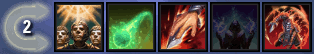






 indeed
indeed