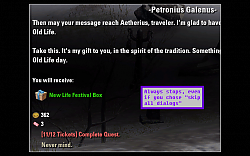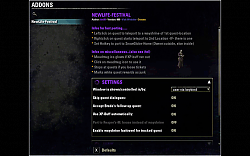| Go to Page... |
Pictures
File Info
| Compatibility: | Endless Archive (9.2.5) base-game patch (9.1.5) Necrom (9.0.0) Scribes of Fate (8.3.5) Firesong (8.2.5) Lost Depths (8.1.5) High Isle (8.0.0) |
| Updated: | 12/30/23 01:44 PM |
| Created: | 12/16/21 10:20 PM |
| Monthly downloads: | 324 |
| Total downloads: | 13,191 |
| Favorites: | 20 |
| MD5: | |
| Categories: | Miscellaneous, Graphic UI Mods, Info, Plug-in Bars, UI Media, Utility Mods |
New Life Festival 

´
Dependencies:
Addon-Description:
Slash-Commands:
Special thx to:
Dependencies:
- LibAddonMenu-2.0 (which you very likely already have)
Addon-Description:
- Should work in english, german, french and russian
- Shows a small window with the festival quests:
- red: not done today
- green: done today
- orange: active quest in your journal
- grey: no data yet, first use
- the icon in front of the quest appears, if you have completed that specific quest-achievment (is it kinda quest-hardmode? ^^)
--> if you have not done it yet on this char, there will be a really ugly red circle
- Clicking on a quest, ports you to a location next to it (nearest wayshrine or owned house).
When you have 2 steps with different locations like stonefalls:
--> leftclick ports you to davons watch (step 1 & 2),
--> rightclick to ebonheart (step 3 & 4).
This is hardcoded and independent of your quest step, so it always ports to the same locations.
- You can set a hotkey for porting to "Snow Globe Home-outside" (which is basically on Bredas feed) if you own it.
--> If you don't own it, you port to the inside of user-houses (@Karthrag_Inak on NA, thx for let me/us using it!!) which gives an additional loading screen when you exit, but I still prefer this on my none-globe-owning accounts, because you spawn basically right next to Breda (same as clicking on the house-icon)
- Fast traveling at wayshrine. You have a option to auto select the destination, when an event quest is active AND tracked (selected one). You get ported to the next quest step location automatically as soon if you interract with a wayshrine. That is for free, so costs no gold.
- Option to skip all quest-dialoges, even the ones from the on-location quest-step-NPC.
As emergency fallback: if you start a conversation while pressing SHIFT, it does NOT skip for this dialoge. So for example if you don't wan't to skip at Grahtwood's quest (because you have to pay something) you can press SHIFT before starting the talk, so you can choose another option.
- You have an option in the settings for Grahtwoods quest: you can choose between "pay", "kill" and "ask me each time".
- If you would loose tickets, the auto-skipping of text stops and wait for user input (accept anyway or cancel to spent some tickets first. If you have also installed IsJustaEventTicketSaver, it lets him handle the funtionality so your setting in there won't get overwritten.
- Option to permanent show your amount of tickets in the window (right side bottom)
- Option to auto-accept follow-up quests from Breda
- Option to mark the active and tracked quest in yellow
- Option to destroy the white reward loot (eatable swords...), blue and purple writs, and for each golden runebox
- Disables Galthonor, the guy from Reaper's March you normally interact with instead of the chests! As well as one drunken guy in Davon's Watch Cavern-o-fish.
--> to all you NPCs: give me rewards or get out of my way!!!
- ** NEW **
When you have the fish quest and open your bank, it retrieves one of each of them to your inventory (if you have some in your bank)
- Position, visibility and skip-settings are saved accountwide, visibility can be set via Hotkey or specific ui-scenes.
Slash-Commands:
Code:
/nlf
Shows or hides the addon ui (same as the keybind)
Special thx to:
- FR translation: XXXspartiateXXX
Version 15.2:
Version 15.1:
Version 15:
Version 14:
Version 13:
Version 12:
Version 11:
Version 10:
Version 09:
Version 08:
Version 07:
Version 06:
Version 05:
Version 04:
Version 03:
Version 02:
Version 1.0.14:
Version 1.0.13:
Version 1.0.12:
Version 1.0.11:
Version 1.0.10:
Version 1.0.09:
Version 1.0.08:
Version 1.0.07:
Version 1.0.06:
Version 1.0.05:
Version 1.0.04:
- fixed old Life clickable label (thx yachoor)
- fixed a variable which would become global in some circumstances (thx yachoor)
Version 15.1:
- added slash command (/nlf) to hide ui window
- removed old useless slash commands
Version 15:
- removed XP buff functionality (thx Bonstrigmo)
- fixed old life wayshrines (thx NeuroticPixels and Votan)
- added missing id's for destroying new life writs
- added setting to turn on automatic quest tracking
Version 14:
- adjusted to different reset times for EU and NA
Version 13:
- fix for deprecated fishing_manager
- set default value for auto drink xp buff to false for new installations
Version 12:
- seperated ui name from addonmenu name for different translations
Version 11:
- FR translation redone (XXXspartiateXXX)
Version 10:
- added option to auto-delete festival writs
Version 09:
- added MLS objects and messages
Version 08:
- added 2 missing hoodi-runeboxes
- option for chat messages when deleting golden ones
Version 07:
- changed auridons wayshrine
- new option to auto-delete runeboxes
- new option to close and despawn banker after retrieving the fish
- correction for hide/show in hud/hudui
Version 06:
- new settings for grahtwoods quest (pay, kill or ask each time)
Version 05:
- bugfix for returning from eastmarch
- leave chat after porting (thx votan :D !!!)
Version 04:
- option to take event-fish from your bank
Version 03:
- bugfixes and removed date limit
Version 02:
- added french translation (XXXspartiateXXX)
Version 1.0.14:
- beauty-error (Schönheitsfehler) ^^
Version 1.0.13:
- added message for auto porting and option to switch this message off,
- added option to switch off junk messages
Version 1.0.12:
- added automatic porting on wayshrines and option to switch it off
Version 1.0.11:
- added option to show amount of tickets on ui
Version 1.0.10:
- added option for Reaper'sMarch House, disabled some annoying NPC
Version 1.0.09:
- bugfix for Pedros quest
Version 1.0.08:
- added option to delete event-junk, pedros quest is now also clickable for fasttravel
Version 1.0.07:
- event writs added for skipping, wayshrine icon to port to breda
Version 1.0.06:
- added some additional options
Version 1.0.05:
- bugfix for saving-tickets
Version 1.0.04:
- complete rework
Archived Files (29)
File Name |
Version |
Size |
Uploader |
Date |
15.1 |
41kB |
tim99 |
12/24/23 08:33 AM |
|
15 |
41kB |
tim99 |
12/22/23 06:18 AM |
|
14 |
41kB |
tim99 |
12/09/23 11:51 AM |
|
13 |
40kB |
tim99 |
06/26/23 11:38 AM |
|
12 |
40kB |
tim99 |
01/04/23 05:21 PM |
|
11 |
40kB |
tim99 |
01/02/23 03:03 PM |
|
10 |
40kB |
tim99 |
01/02/23 01:35 PM |
|
9 |
40kB |
tim99 |
12/30/22 04:42 AM |
|
8 |
39kB |
tim99 |
12/26/22 10:43 AM |
|
7 |
39kB |
tim99 |
12/23/22 07:23 PM |
|
6 |
37kB |
tim99 |
12/16/22 12:46 PM |
|
5 |
37kB |
tim99 |
12/15/22 05:09 PM |
|
4 |
37kB |
tim99 |
12/10/22 11:26 AM |
|
3 |
35kB |
tim99 |
12/06/22 10:40 AM |
|
2 |
35kB |
tim99 |
11/25/22 02:02 PM |
|
1.14 |
37kB |
tim99 |
01/03/22 03:18 PM |
|
1.13 |
37kB |
tim99 |
01/03/22 09:13 AM |
|
1.12 |
36kB |
tim99 |
01/02/22 01:48 PM |
|
1.11 |
33kB |
tim99 |
01/01/22 06:09 PM |
|
1.10 |
32kB |
tim99 |
01/01/22 02:58 PM |
|
1.9 |
33kB |
tim99 |
01/01/22 09:07 AM |
|
1.8 |
33kB |
tim99 |
12/31/21 05:31 PM |
|
1.7 |
29kB |
tim99 |
12/29/21 10:36 AM |
|
1.6 |
75kB |
tim99 |
12/28/21 04:34 AM |
|
1.5 |
73kB |
tim99 |
12/25/21 03:57 PM |
|
1.4 |
72kB |
tim99 |
12/25/21 11:47 AM |
|
1.3 |
8kB |
tim99 |
12/18/21 06:28 AM |
|
1.1 |
7kB |
tim99 |
12/17/21 11:00 PM |
|
1.0 |
4kB |
12/16/21 10:20 PM |
 |
Comment Options |
|
|
|||||||
 But the best feature for myself is the hotkey, which ports you back to the outside of the snowglobe house, and that's free! But the best feature for myself is the hotkey, which ports you back to the outside of the snowglobe house, and that's free!  (if you dont own it, it sadly adds an additional loading screen... but everyone can deceide for himself if it's worth or not. For me it is. Because when you spawn, you dont even need to do one single step. You can immediately talk to Breda. I use this on NA as well, where i dont own the house. (if you dont own it, it sadly adds an additional loading screen... but everyone can deceide for himself if it's worth or not. For me it is. Because when you spawn, you dont even need to do one single step. You can immediately talk to Breda. I use this on NA as well, where i dont own the house.
And there are only 2 quests which would benefit (both have rightclick enabled): The stonefall one, like you mentioned (leftclick -> do the 2 davons caverns -> rightclick -> do the 2 ebon cavers -> [NUM 6] (which is my port back hotkey), and the eastmarch jumping one. For eastmarch, i do: leftclick to port to grymharths next to the first jump -> port back to snowglobe and run to the bridge -> rightclick to port to the voljar wayshrine next to the 3rd and last jump -> port back to snowglobe.

Also, if you get so much tickets that it would extend the maximum, it stops at any case (got great support from IsJustaGhost on this one, i guess my solution on this wouldn't be so smooth or possible at all without him, so thanks again at this point):
So to doublecheck, you mean making the background transparent and just have the floating text onscreen? Btw, thx for the words... to be honest, I am always amazed when someone uses my add-ons, because they often only suit a certain play style/taste and mostly not the common one (but that is actually the main reason for them) 
Last edited by tim99 : 01/01/22 at 05:45 AM.
|
|||||||

|

|
| tim99 |
| View Public Profile |
| Send a private message to tim99 |
| Send email to tim99 |
| Find More Posts by tim99 |
| Add tim99 to Your Buddy List |
| BrezzaTM |
| View Public Profile |
| Send a private message to BrezzaTM |
| Send email to BrezzaTM |
| Find More Posts by BrezzaTM |
| Add BrezzaTM to Your Buddy List |
| tim99 |
| View Public Profile |
| Send a private message to tim99 |
| Send email to tim99 |
| Find More Posts by tim99 |
| Add tim99 to Your Buddy List |
|
|
|||
|
Forum posts: 0
File comments: 143
Uploads: 0
|
I don't know how in-depth you want to get with this addon, but if the appearance of the wayshrine icon does bother you because you couldn't find the original one in the game, I wonder if the authors of PointsofColor might be able to direct you to it. They were all over the map icons and essentially recolored/retextured all of the vanilla map icons in the game. I can't play without their addon any more, it reminds me of when I used to have mods in Skyrim to do the same thing. One final thing, the cost of transporting to the wayshrine. Is that the way you want your add-on to work? That's perfectly fine if it is. But if not, the authors of BeamMeUp have put in wayshrine transporting without charging gold. They may be able to provide some insight as well, if you had any interest in that. Well I think I've bent your ear more than enough at this point. Thanks once again for a great addon. PointsofColor https://www.esoui.com/downloads/info...tsofColor.html BeamMeUp https://www.esoui.com/downloads/info...astTravel.html |
||

|

|
| fgoron2000 |
| View Public Profile |
| Send a private message to fgoron2000 |
| Send email to fgoron2000 |
| Find More Posts by fgoron2000 |
| Add fgoron2000 to Your Buddy List |
|
|
||
I made a new setting which is like "Show an additional wayshrine-icon" which ports you to the wayshrine on click. However i dont like it too much, as i didn't found an original wayshrine-icon from zos, so i tried to make one on my own. But it doesn't fit very well the style of the house-icon next to it, and kinda looks like "i want, but i can't" (which is even correct in this case)  So i also made a new keybind to port to that shrine (see picture). Don't get used to the icon. The voices in my head have different opinions about it, but its possible the "Remove it!"-faction wins at any time.  Think this is the better solution for visual-pov:  |
||

|

|
| tim99 |
| View Public Profile |
| Send a private message to tim99 |
| Send email to tim99 |
| Find More Posts by tim99 |
| Add tim99 to Your Buddy List |
|
|
|||
|
Forum posts: 0
File comments: 143
Uploads: 0
|
|
||

|

|
| fgoron2000 |
| View Public Profile |
| Send a private message to fgoron2000 |
| Send email to fgoron2000 |
| Find More Posts by fgoron2000 |
| Add fgoron2000 to Your Buddy List |
|
|
||
NIce  For the "port to outside", i think it just works if you own the house yourself. In this case the addon actually ports to the outside already. But if you dont own the house, porting to inside of another user-house is the only way which is possible. Not even porting to the "preview-version" works, because if you leave that, you are back to where you have been before. For the "port to outside", i think it just works if you own the house yourself. In this case the addon actually ports to the outside already. But if you dont own the house, porting to inside of another user-house is the only way which is possible. Not even porting to the "preview-version" works, because if you leave that, you are back to where you have been before. (It's like eastmarch city and auridon and ebonheart, if you own the nearby houses, the addon ports there (to the outside), but if not it ports to the wayshrine. (BTW buy the ebonheart house if you havent already.... it's really nice, you basically spawn at a dance-location and it costs like 3k gold  ) )For the mousewheel click, it also was my first thought, because i also have weapon change on that already, lol. But it doesnt matter, because we also have "block" on rightclick and light attack on leftclick, but when we are in the addon window, it's a different scene and all the binds can be used for something else. Still thinking about the shrine-quest. Maybe an auto-reject for auridon, because it's way more far than the others... or only accept glenumbra and reapers market, e.g. (+ leftclick porting which is currently still missing)...  |
||

|

|
| tim99 |
| View Public Profile |
| Send a private message to tim99 |
| Send email to tim99 |
| Find More Posts by tim99 |
| Add tim99 to Your Buddy List |
|
|
||||||
|
Forum posts: 0
File comments: 143
Uploads: 0
|
- Picking up Breda's next quest works perfectly. - For returning to Breda, I do like the house icon rather than the mousewheel, which I'm already using for weapon swap, LOL. So for the transport itself, it takes you actually into the globe itself, and then you still have to go through a loadscreen and then at that point you're standing right beside Breda which is very nice. But the game does allow for transport to the outside or inside of a house. I don't know if that's dictated by player default, or whether you own or don't own a house. But would it be possible to transport to the outside of the globe? That'd put you directly by Breda even without going through the extra loadscreen. But if one of those other factors would override it, then oh well, it was just a thought. I think this addon may have shaved off about 10 minutes per 10-quest run on each of my alts, maybe more, and that's a pretty significant improvement, especially when you start doing it on multiple alts. Thanks again. |
|||||

|

|
| fgoron2000 |
| View Public Profile |
| Send a private message to fgoron2000 |
| Send email to fgoron2000 |
| Find More Posts by fgoron2000 |
| Add fgoron2000 to Your Buddy List |
|
|
|||||
|
Forum posts: 0
File comments: 143
Uploads: 0
|
|
||||

|

|
| fgoron2000 |
| View Public Profile |
| Send a private message to fgoron2000 |
| Send email to fgoron2000 |
| Find More Posts by fgoron2000 |
| Add fgoron2000 to Your Buddy List |
|
|
||||
 You have a new option in the addon menu: "Accept Bredas follow-up quest". You have a new option in the addon menu: "Accept Bredas follow-up quest".

Last edited by tim99 : 12/28/21 at 04:53 AM.
|
||||

|

|
| tim99 |
| View Public Profile |
| Send a private message to tim99 |
| Send email to tim99 |
| Find More Posts by tim99 |
| Add tim99 to Your Buddy List |
|
|
|
|
Forum posts: 0
File comments: 143
Uploads: 0
|
This is a really nice addon, it's streamlined this event and made it much less tedious. Thanks very much. And in the spirit of your stated purpose to expedite and streamline the New Life quests, I have a couple things to suggest, even if not for this year, possibly for next year.
First, I like how you automated picking up the quests from Breda and Petronius, and all of the dialogs, and finally automated exiting the dialog. But would it be possible to automatically pick up the next quest from Breda after turning in the previous one, instead of automatically exiting the dialog and then having to interact with her again? Next, since you added RT-click and LT-click for the quest destinations, how about a SHFT-click or CTL-click to return to the Kynesgrove shrine near the pavilion? Finally, something visual rather than expeditious. Since it's possible to have 2 of the holiday quests in the journal at one time, and only one quest in the entire journal can be active at any time, could you make any New Life quests currently in the journal a duller orange, except that if one of them is actually the active quest, make it a brighter orange perhaps? |

|

|
| fgoron2000 |
| View Public Profile |
| Send a private message to fgoron2000 |
| Send email to fgoron2000 |
| Find More Posts by fgoron2000 |
| Add fgoron2000 to Your Buddy List |
|
|
|
|
had a couple sleepless nights and rewrote most of the functionality. Too bad it will be useless in a couple days
 During the rewrite i also renamed the folder of the addon, realized too late, that Minion will not know this... So if you get an Lua-Error at the start like "Object alreday exists", pls delete the folder in your addon-directory manually or try a complete deinstall and reinstall after that. The old folder was named: aTim99_NewLifeFestival The new folder is named: tim99_NewLifeFestival .
Last edited by tim99 : 12/27/21 at 09:48 PM.
|
|

|

|
| tim99 |
| View Public Profile |
| Send a private message to tim99 |
| Send email to tim99 |
| Find More Posts by tim99 |
| Add tim99 to Your Buddy List |
|
|
|||
|
Forum posts: 1
File comments: 110
Uploads: 0
|
Good point. I don't read them all every single time. Problem is I have some medical conditions from an illness some years ago and now suffer complications for the rest of my life. As crazy as it sounds, stuff like auto skipping the text triggers my brain into "OH crap! What did I miss!" mode. This is highly annoying to me, but it's my not so new, "new normal." In addition, having a toggle is handy for those times when a person decides they want to read the text again for some reason. Without the toggle the addon has to be disabled to allow reading, then re-enabled. That's 2 UI reloads to facilitate that. A toggle fixes that situation. Thanks for working on this addon. It really is useful. |
||

|

|
| DohNotAgain |
| View Public Profile |
| Send a private message to DohNotAgain |
| Send email to DohNotAgain |
| Find More Posts by DohNotAgain |
| Add DohNotAgain to Your Buddy List |
|
|
|||
E.g. hiding the window, going to inventory, closing the inventory and the window was visible again. So i removed the fragment-thing and changed it back to "controlled by sceneChange".
You have these 4 slash-commands now: Yours is now propably set to "keybind" (Default). You can change it back to the old behaviour with /tshow hudui (shows window automatically in cursor mode). .
Last edited by tim99 : 12/18/21 at 03:16 PM.
|
|||

|

|
| tim99 |
| View Public Profile |
| Send a private message to tim99 |
| Send email to tim99 |
| Find More Posts by tim99 |
| Add tim99 to Your Buddy List |
|
|
||||
|
Forum posts: 0
File comments: 143
Uploads: 0
|
|
|||

|

|
| fgoron2000 |
| View Public Profile |
| Send a private message to fgoron2000 |
| Send email to fgoron2000 |
| Find More Posts by fgoron2000 |
| Add fgoron2000 to Your Buddy List |
 |