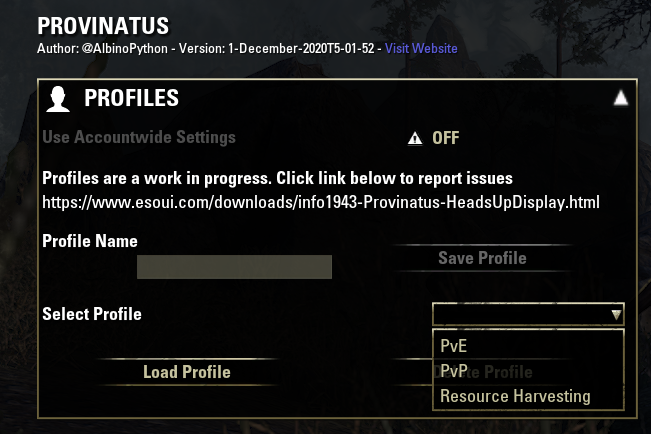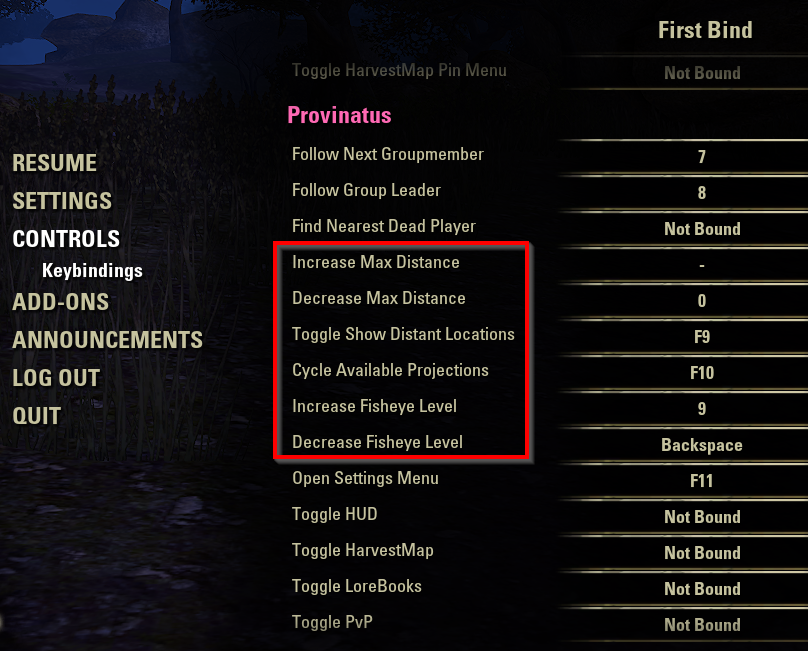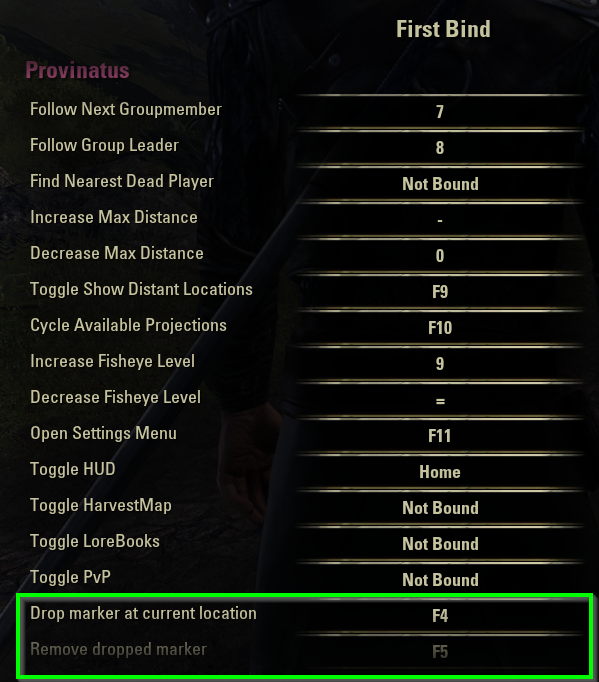Pictures
File Info
| Compatibility: | Scions of Ithelia (9.3.0) |
| Updated: | 03/18/24 07:41 PM |
| Created: | 03/12/18 11:29 PM |
| Monthly downloads: | 708 |
| Total downloads: | 74,279 |
| Favorites: | 71 |
| MD5: | |
| Categories: | Graphic UI Mods, Combat Mods, Group, Guild & Friends, Map, Coords, Compasses, PvP, Raid Mods |
9.3.0
Provinatus - Heads Up Display 

Optional Files (0)
Archived Files (201)
File Name |
Version |
Size |
Uploader |
Date |
2.3.37 |
115kB |
AlbinoPython |
03/08/24 08:24 PM |
|
2.3.36 |
115kB |
AlbinoPython |
02/15/24 10:50 AM |
|
2.3.35 |
115kB |
AlbinoPython |
01/29/24 07:23 PM |
|
2.3.34 |
115kB |
AlbinoPython |
12/29/23 06:36 PM |
|
2.3.33 |
115kB |
AlbinoPython |
12/26/23 08:58 PM |
|
2.3.32 |
114kB |
AlbinoPython |
12/26/23 03:52 PM |
|
2.3.31 |
114kB |
AlbinoPython |
11/20/23 11:47 PM |
|
2.3.30 |
114kB |
AlbinoPython |
10/14/23 01:10 AM |
|
2.3.29 |
114kB |
AlbinoPython |
09/12/23 10:58 AM |
|
2.3.29 |
114kB |
AlbinoPython |
07/07/23 03:48 PM |
|
2.3.29 |
114kB |
AlbinoPython |
06/06/23 10:53 PM |
|
2.3.28 |
114kB |
AlbinoPython |
04/12/23 11:16 AM |
|
2.3.27 |
114kB |
AlbinoPython |
03/20/23 10:56 PM |
|
2.3.26 |
114kB |
AlbinoPython |
03/20/23 01:06 PM |
|
2.3.26 |
114kB |
AlbinoPython |
03/13/23 11:30 AM |
|
2.3.26 |
114kB |
AlbinoPython |
03/11/23 05:35 PM |
|
2.3.26 |
114kB |
AlbinoPython |
02/13/23 11:35 AM |
|
2.3.26 |
115kB |
AlbinoPython |
02/02/23 10:38 AM |
|
2.3.25 |
114kB |
AlbinoPython |
01/07/23 06:35 PM |
|
2.3.24 |
114kB |
AlbinoPython |
01/07/23 02:52 PM |
|
2.3.23 |
114kB |
AlbinoPython |
12/07/22 03:38 PM |
|
2.3.22 |
114kB |
AlbinoPython |
12/07/22 12:11 AM |
|
2.3.21 |
113kB |
AlbinoPython |
11/08/22 01:32 AM |
|
2.3.20 |
113kB |
AlbinoPython |
09/20/22 06:46 PM |
|
2.3.19 |
113kB |
AlbinoPython |
09/08/22 11:03 PM |
|
2.3.18 |
113kB |
AlbinoPython |
09/07/22 12:27 AM |
|
2.3.17 |
113kB |
AlbinoPython |
09/05/22 04:36 PM |
|
2.3.16 |
113kB |
AlbinoPython |
09/01/22 10:35 PM |
|
2.3.15 |
113kB |
AlbinoPython |
07/15/22 12:43 PM |
|
2.3.14 |
113kB |
AlbinoPython |
06/10/22 10:40 AM |
|
2.3.13 |
113kB |
AlbinoPython |
06/08/22 10:51 AM |
|
2.3.12 |
113kB |
AlbinoPython |
04/17/22 03:29 PM |
|
2.3.12 |
113kB |
AlbinoPython |
04/15/22 06:56 PM |
|
2.3.11 |
113kB |
AlbinoPython |
04/07/22 10:56 PM |
|
2.3.10 |
113kB |
AlbinoPython |
03/06/22 01:55 PM |
|
2.3.9 |
113kB |
AlbinoPython |
02/22/22 01:44 PM |
|
2.3.8 |
122kB |
AlbinoPython |
02/08/22 12:06 PM |
|
2.3.7 |
122kB |
AlbinoPython |
01/07/22 11:51 AM |
|
2.3.6 |
128kB |
AlbinoPython |
12/18/21 11:47 AM |
|
2.3.4 |
128kB |
AlbinoPython |
12/16/21 09:55 PM |
|
2.3.3 |
128kB |
AlbinoPython |
12/16/21 01:34 PM |
|
2.3.2 |
128kB |
AlbinoPython |
11/01/21 01:38 PM |
|
2.3.1 |
128kB |
AlbinoPython |
10/13/21 03:38 PM |
|
2.3.0 |
127kB |
AlbinoPython |
10/07/21 03:21 PM |
|
2.2.15 |
121kB |
AlbinoPython |
08/28/21 11:08 AM |
|
2.2.14 |
121kB |
AlbinoPython |
08/24/21 12:53 AM |
|
2.2.13 |
121kB |
AlbinoPython |
08/10/21 12:31 PM |
|
2.2.12 |
121kB |
AlbinoPython |
08/09/21 12:05 PM |
|
2.2.11 |
121kB |
AlbinoPython |
07/28/21 10:30 AM |
|
2.2.10 |
121kB |
AlbinoPython |
07/21/21 09:58 AM |
|
2.2.9 |
116kB |
AlbinoPython |
07/13/21 09:51 AM |
|
2.2.8 |
115kB |
AlbinoPython |
07/12/21 08:58 PM |
|
2.2.7 |
115kB |
AlbinoPython |
07/07/21 09:09 PM |
|
2.2.6 |
112kB |
AlbinoPython |
06/27/21 12:31 PM |
|
2.2.5 |
112kB |
AlbinoPython |
06/24/21 09:04 PM |
|
2.2.4 |
112kB |
AlbinoPython |
06/23/21 10:48 PM |
|
2.2.3 |
112kB |
AlbinoPython |
06/22/21 12:38 PM |
|
2.2.2 |
112kB |
AlbinoPython |
06/20/21 06:30 PM |
|
2.2.1 |
112kB |
AlbinoPython |
06/20/21 04:10 PM |
|
2.1.15 |
111kB |
AlbinoPython |
06/20/21 03:04 PM |
|
2.2.0 |
112kB |
AlbinoPython |
06/20/21 01:35 PM |
|
2.1.15 |
111kB |
AlbinoPython |
06/02/21 02:06 PM |
|
2.1.14 |
111kB |
AlbinoPython |
06/01/21 10:30 AM |
|
2.1.13 |
111kB |
AlbinoPython |
05/31/21 02:18 PM |
|
2.1.12 |
111kB |
AlbinoPython |
05/31/21 02:01 PM |
|
2.1.11 |
111kB |
AlbinoPython |
05/30/21 01:59 PM |
|
2.1.10 |
110kB |
AlbinoPython |
05/12/21 01:23 PM |
|
2.1.9 |
110kB |
AlbinoPython |
04/17/21 04:25 PM |
|
2.1.8 |
110kB |
AlbinoPython |
03/08/21 10:31 AM |
|
2.1.7 |
110kB |
AlbinoPython |
02/28/21 11:46 AM |
|
2.1.6 |
110kB |
AlbinoPython |
02/08/21 12:51 PM |
|
2.1.5 |
110kB |
AlbinoPython |
02/08/21 11:09 AM |
|
2.1.4 |
109kB |
AlbinoPython |
12/01/20 03:10 PM |
|
2.1.3 |
106kB |
AlbinoPython |
11/27/20 03:02 PM |
|
2.1.2 |
106kB |
AlbinoPython |
11/15/20 08:21 PM |
|
v2.0.2052 |
106kB |
AlbinoPython |
11/04/20 12:30 PM |
|
4-November-2020 |
106kB |
AlbinoPython |
11/04/20 12:23 PM |
|
v2.0.2046 |
104kB |
AlbinoPython |
11/02/20 01:48 PM |
|
v2.0.2043.1 |
105kB |
AlbinoPython |
10/10/20 11:11 PM |
|
v2.0.2043 |
105kB |
AlbinoPython |
10/10/20 11:04 PM |
|
v2.0.2028 |
105kB |
AlbinoPython |
08/24/20 07:46 PM |
|
v2.0.2025 |
105kB |
AlbinoPython |
08/02/20 03:21 PM |
|
v2.0.2012 |
95kB |
AlbinoPython |
07/16/20 08:05 PM |
|
v2.0.2008 |
95kB |
AlbinoPython |
07/14/20 03:21 PM |
|
v2.0.2005 |
95kB |
AlbinoPython |
06/28/20 08:03 PM |
|
v2.0.2002 |
95kB |
AlbinoPython |
06/27/20 06:05 PM |
|
v2.0.1999 |
95kB |
AlbinoPython |
06/27/20 05:54 PM |
|
v2.0.1996 |
95kB |
AlbinoPython |
06/27/20 04:37 PM |
|
v2.0.1993 |
100kB |
AlbinoPython |
06/19/20 01:35 PM |
|
v2.0.1990 |
100kB |
AlbinoPython |
06/13/20 11:52 AM |
|
v2.0.1987 |
100kB |
AlbinoPython |
06/10/20 06:04 PM |
|
v2.0.1984 |
100kB |
AlbinoPython |
06/06/20 07:41 PM |
|
v2.0.1981 |
100kB |
AlbinoPython |
06/06/20 07:27 PM |
|
v2.0.1978 |
100kB |
AlbinoPython |
05/31/20 05:34 PM |
|
v2.0.1973 |
99kB |
AlbinoPython |
05/26/20 09:19 AM |
|
v2.0.1970 |
99kB |
AlbinoPython |
05/19/20 09:04 AM |
|
v2.0.1967 |
99kB |
AlbinoPython |
05/13/20 04:04 PM |
|
v2.0.1964 |
99kB |
AlbinoPython |
05/07/20 12:14 PM |
|
v2.0.1961 |
99kB |
AlbinoPython |
05/01/20 09:50 AM |
|
v2.0.1952 |
99kB |
AlbinoPython |
04/10/20 11:35 AM |
|
v2.0.1940 |
99kB |
AlbinoPython |
03/30/20 10:49 AM |
|
v2.0.1910 |
99kB |
AlbinoPython |
03/02/20 05:50 PM |
|
v2.0.1907 |
99kB |
AlbinoPython |
03/01/20 08:24 PM |
|
v2.0.1904 |
93kB |
AlbinoPython |
02/12/20 10:56 AM |
|
v2.0.1901 |
93kB |
AlbinoPython |
01/31/20 10:12 AM |
|
v2.0.1895 |
93kB |
AlbinoPython |
01/25/20 02:32 PM |
|
v2.0.1891 |
92kB |
AlbinoPython |
01/18/20 01:21 AM |
|
v2.0.1887 |
159kB |
AlbinoPython |
01/15/20 01:22 PM |
|
v2.0.1831 |
159kB |
AlbinoPython |
01/07/20 11:16 PM |
|
v2.0.1828 |
159kB |
AlbinoPython |
01/05/20 12:54 PM |
|
v2.0.1824 |
159kB |
AlbinoPython |
01/01/20 12:19 PM |
|
v2.0.1818 |
159kB |
AlbinoPython |
12/31/19 06:24 PM |
|
v2.0.1815 |
159kB |
AlbinoPython |
12/31/19 06:15 PM |
|
v2.0.1725 |
155kB |
AlbinoPython |
12/23/19 08:07 PM |
|
v2.0.1721 |
154kB |
AlbinoPython |
12/21/19 04:10 PM |
|
v2.0.1716 |
154kB |
AlbinoPython |
12/18/19 06:55 PM |
|
v2.0.1713 |
154kB |
AlbinoPython |
12/15/19 05:47 PM |
|
v2.0.1709 |
154kB |
AlbinoPython |
12/12/19 07:26 PM |
|
v2.0.1290 |
154kB |
AlbinoPython |
10/28/19 12:06 PM |
|
v2.0.1287 |
154kB |
AlbinoPython |
10/22/19 07:21 PM |
|
v2.0.1284 |
154kB |
AlbinoPython |
09/25/19 08:41 PM |
|
v2.0.1281 |
151kB |
AlbinoPython |
09/12/19 05:43 PM |
|
v2.0.1279 |
153kB |
AlbinoPython |
09/09/19 08:24 PM |
|
v2.0.1258 |
151kB |
AlbinoPython |
08/15/19 09:05 PM |
|
v2.0.1241 |
151kB |
AlbinoPython |
08/06/19 07:45 PM |
|
v2.0.1238 |
151kB |
AlbinoPython |
08/05/19 07:28 PM |
|
v2.0.1232 |
149kB |
AlbinoPython |
07/24/19 11:59 AM |
|
v2.0.1228 |
146kB |
AlbinoPython |
07/13/19 07:05 PM |
|
v2.0.1225 |
146kB |
AlbinoPython |
07/13/19 06:57 PM |
|
v2.0.1220 |
144kB |
AlbinoPython |
07/07/19 12:56 PM |
|
v2.0.1217 |
144kB |
AlbinoPython |
06/06/19 08:57 PM |
|
v2.0.1214 |
144kB |
AlbinoPython |
06/02/19 09:44 PM |
|
v2.0.1185 |
143kB |
AlbinoPython |
05/27/19 04:54 PM |
|
v2.0.1178 |
143kB |
AlbinoPython |
05/21/19 10:42 PM |
|
v2.0.1173 |
143kB |
AlbinoPython |
05/20/19 10:37 PM |
|
v2.0.1165 |
143kB |
AlbinoPython |
05/17/19 01:49 AM |
|
v2.0.1131 |
142kB |
AlbinoPython |
05/05/19 01:42 PM |
|
v2.0.1128 |
142kB |
AlbinoPython |
05/03/19 12:16 AM |
|
v1.1.987 |
95kB |
AlbinoPython |
04/03/19 02:10 AM |
|
v1.1.960 |
95kB |
AlbinoPython |
04/02/19 02:37 AM |
|
v1.1.956 |
95kB |
AlbinoPython |
04/02/19 01:43 AM |
|
v1.1.920 |
95kB |
AlbinoPython |
03/23/19 10:22 PM |
|
v1.1.896 |
95kB |
AlbinoPython |
03/20/19 08:28 PM |
|
v1.1.889 |
82kB |
AlbinoPython |
03/10/19 04:37 PM |
|
v1.1.881 |
81kB |
AlbinoPython |
03/08/19 07:12 PM |
|
v1.1.867 |
74kB |
AlbinoPython |
02/28/19 09:27 PM |
|
v1.1.862 |
75kB |
AlbinoPython |
02/26/19 11:25 PM |
|
v1.1.846 |
74kB |
AlbinoPython |
02/25/19 10:43 AM |
|
v1.1.843 |
74kB |
AlbinoPython |
02/23/19 04:06 PM |
|
v1.1.839 |
73kB |
AlbinoPython |
02/23/19 02:36 AM |
|
v1.1.834 |
72kB |
AlbinoPython |
02/20/19 10:52 PM |
|
v1.1.831 |
72kB |
AlbinoPython |
02/18/19 07:10 PM |
|
v1.1.828 |
70kB |
AlbinoPython |
02/08/19 12:17 AM |
|
v1.1.771 |
70kB |
AlbinoPython |
11/27/18 11:41 PM |
|
v1.1.768 |
69kB |
AlbinoPython |
11/24/18 05:32 PM |
|
v1.1.764 |
69kB |
AlbinoPython |
11/18/18 05:26 PM |
|
v1.1.760 |
69kB |
AlbinoPython |
11/16/18 11:32 PM |
|
v1.1.755 |
68kB |
AlbinoPython |
11/07/18 12:22 AM |
|
v1.1.623 |
68kB |
AlbinoPython |
10/31/18 12:48 AM |
|
v1.1.616 |
68kB |
AlbinoPython |
10/22/18 07:51 PM |
|
v1.1.613 |
68kB |
AlbinoPython |
10/22/18 07:45 PM |
|
v1.1.612 |
68kB |
AlbinoPython |
10/21/18 11:37 PM |
|
v1.1.610 |
68kB |
AlbinoPython |
09/28/18 07:27 PM |
|
v1.1.590 |
68kB |
AlbinoPython |
09/27/18 08:57 PM |
|
v1.1.473 |
68kB |
AlbinoPython |
09/22/18 06:54 PM |
|
v1.1.470 |
67kB |
AlbinoPython |
09/22/18 01:14 AM |
|
v1.1.464 |
67kB |
AlbinoPython |
09/15/18 12:35 AM |
|
v1.1.454 |
67kB |
AlbinoPython |
08/13/18 10:30 AM |
|
v1.1.451 |
67kB |
AlbinoPython |
08/08/18 07:59 PM |
|
v1.1.447 |
67kB |
AlbinoPython |
08/03/18 07:17 PM |
|
v1.1.444 |
67kB |
AlbinoPython |
08/02/18 09:55 PM |
|
v1.1.442 |
94kB |
AlbinoPython |
08/02/18 09:24 PM |
|
v1.1.428 |
479kB |
AlbinoPython |
07/26/18 08:37 PM |
|
v1.1.420 |
426kB |
AlbinoPython |
07/24/18 11:37 PM |
|
v1.1.394 |
66kB |
AlbinoPython |
07/24/18 12:15 AM |
|
v1.1.392 |
66kB |
AlbinoPython |
07/23/18 11:54 PM |
|
v1.1.388 |
66kB |
AlbinoPython |
07/21/18 11:56 AM |
|
v1.1.384 |
66kB |
AlbinoPython |
07/19/18 11:30 PM |
|
v1.1.373 |
64kB |
AlbinoPython |
07/04/18 02:57 PM |
|
v1.1.370 |
64kB |
AlbinoPython |
07/04/18 02:35 PM |
|
v1.1.367 |
64kB |
AlbinoPython |
07/01/18 12:21 AM |
|
v1.1.362 |
64kB |
AlbinoPython |
06/28/18 09:15 PM |
|
v1.1.355 |
63kB |
AlbinoPython |
06/25/18 11:57 PM |
|
v1.1.349 |
63kB |
AlbinoPython |
06/24/18 08:48 PM |
|
v1.1.346 |
63kB |
AlbinoPython |
06/24/18 02:41 PM |
|
v1.1.343 |
63kB |
AlbinoPython |
06/24/18 11:46 AM |
|
v1.0.340 |
63kB |
AlbinoPython |
06/24/18 01:38 AM |
|
v1.0.325 |
73kB |
AlbinoPython |
06/03/18 01:49 PM |
|
v1.0.321 |
73kB |
AlbinoPython |
05/31/18 08:11 PM |
|
v1.0.233 |
72kB |
AlbinoPython |
04/26/18 11:16 PM |
|
v1.0.232 |
72kB |
AlbinoPython |
04/23/18 01:31 AM |
|
v1.0.228 |
72kB |
AlbinoPython |
04/23/18 01:02 AM |
|
v1.0.187 |
74kB |
AlbinoPython |
04/22/18 02:12 AM |
|
v1.0.95 |
74kB |
AlbinoPython |
04/16/18 10:49 PM |
|
v1.0.1 |
65kB |
AlbinoPython |
04/05/18 07:11 PM |
|
v1.0.0 |
65kB |
AlbinoPython |
04/02/18 09:44 PM |
|
v0.1.2 |
65kB |
AlbinoPython |
03/26/18 08:02 PM |
|
v0.1.1 |
65kB |
AlbinoPython |
03/25/18 04:51 PM |
|
v0.1.0 |
65kB |
AlbinoPython |
03/24/18 08:49 PM |
|
v0.0.2 |
66kB |
AlbinoPython |
03/14/18 01:24 AM |
|
v0.0.1 |
64kB |
AlbinoPython |
03/12/18 11:29 PM |
 |
Comment Options |
|
|
|

|

|
|
|
|
|
Forum posts: 0
File comments: 2
Uploads: 0
|
|

|

|
|
|
|
|
Re: HUD pin icons don't reflect supported addon settings
|
|

|

|
|
|
|
|
HUD pin icons don't reflect supported addon settings
|
|

|

|
|
|
|

|

|
|
|
|

|

|
|
|
|
|
Forum posts: 0
File comments: 3
Uploads: 0
|
Last edited by LeLoupCarmin : 02/20/23 at 06:38 AM.
|

|

|
|
|
|

|

|
|
|
|
|
Forum posts: 0
File comments: 176
Uploads: 0
|
|

|

|
|
|
|

|

|
|
|
|

|

|
|
|
|

|

|
|
|
|

|

|
|
|
|
|
Forum posts: 0
File comments: 22
Uploads: 0
|
|

|

|
|
|
|
|
Forum posts: 0
File comments: 22
Uploads: 0
|
|

|

|
 |
Support AddOn Development!
You have just downloaded by the author . If you like this AddOn why not consider supporting the author? This author has set up a donation account. Donations ensure that authors can continue to develop useful tools for everyone.