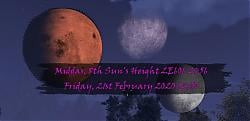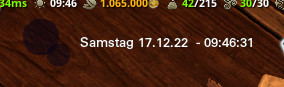| Go to Page... |
Pictures
File Info
| Compatibility: | Scribes of Fate (8.3.5) |
| Updated: | 03/18/23 12:40 PM |
| Created: | 02/20/20 09:11 PM |
| Monthly downloads: | 697 |
| Total downloads: | 49,517 |
| Favorites: | 149 |
| MD5: | |
| Categories: | Graphic UI Mods, Info, Plug-in Bars, RolePlay, UI Media, Miscellaneous |
Clock - Tamriel Standard Time 

Clock
Tamriel Standard Time
by @Tyx
Version 2.2
This is a completely rewritten version of Clock - Tamriel Standard Time. It will show you the time and date in Tamriel and in the real world together with the current moon phase in Tamriel, as a pretty and fully customizable interface.
|
Dependencies |

I was recently in the mood to update my old Clock - Tamriel Standard Time addon, but I didn't like the code I wrote six years ago. (Such a long time feels much shorter) Especially the user interface hasn't aged very well. So while I tried to fix a few things, I decided to just rewrite it.

I've split the logic (calculation of time, date and moon phase) into a new Library: LibClockTSTthe UI part in this one.
I decided to upload it as a new addon, because it will break all old settings and is not yet tested by anyone except myself. (I wrote nice unit tests though
 )
)The old Clock will stay as a legacy code, but will not get any further updates from me.
Custom Textures
I created new textures for moons and Clock which are released under GPL-3, as is this entire addon. You are free to use any of my code and textures for your own projects as long as you use the same license and it stays Open Source.
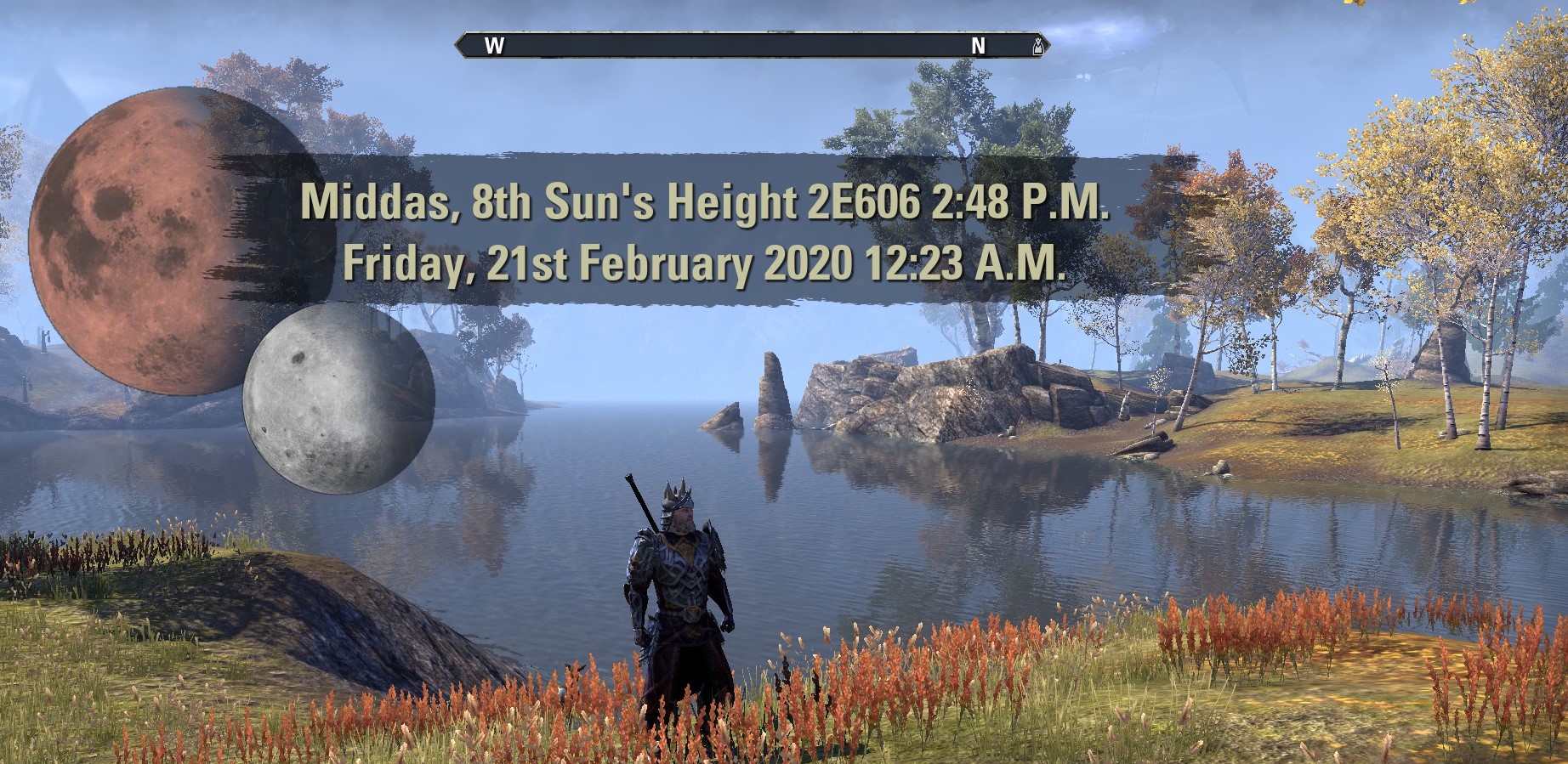

Various Styles
You can adjust the style of the clock completely. Not just chose from some predefined colours and fonts with their sizes, but you are able to chose any RGBA colour, out of 10 fonts with 6 different styles. The size of the moon and the clock is dynamically adjustable by scrolling with the mouse wheel.
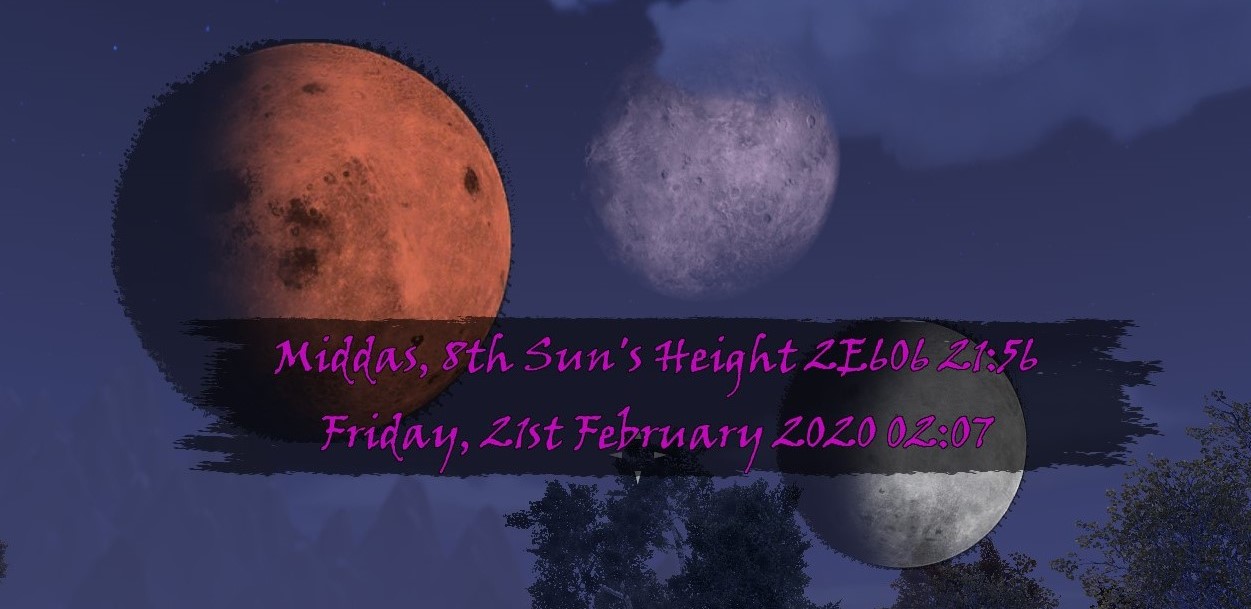
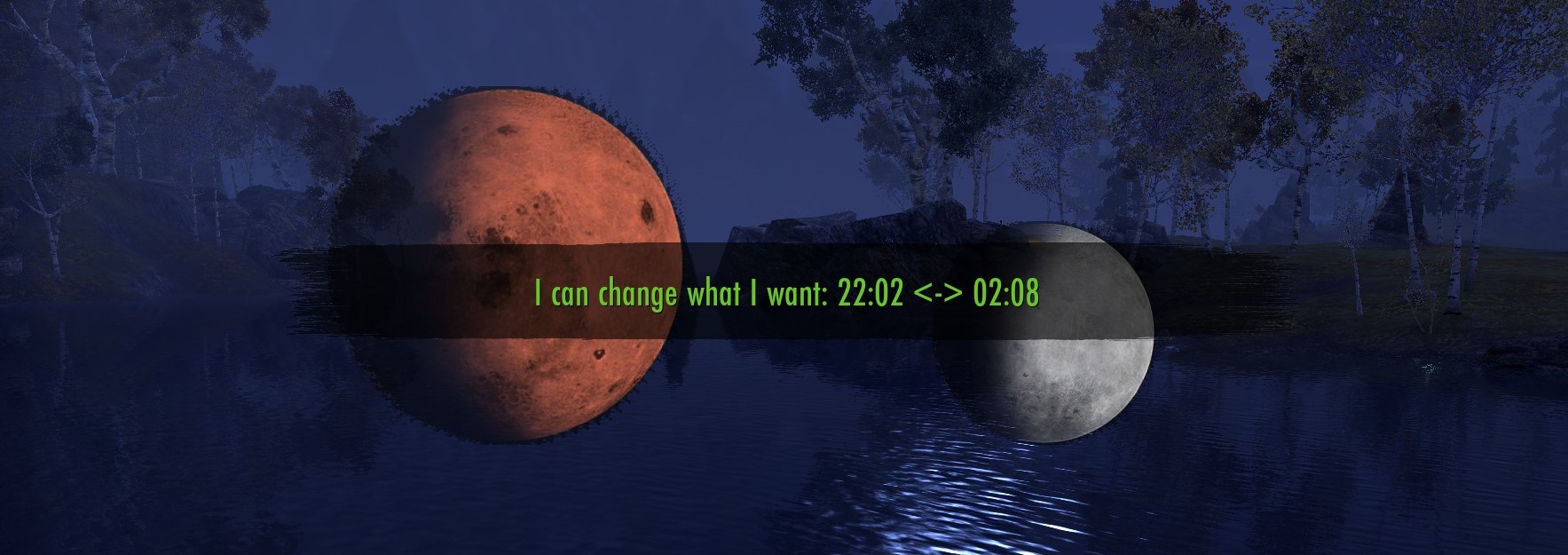
Visual Helper
If you hover over the Clock or Moon object, a tooltip will apear giving you further information about the time, date and moon phase. Especially the moon tooltip is quite usful, as it shows you how many days (in Tamriel) and hours (in real time) it will take, until the moon is full again.
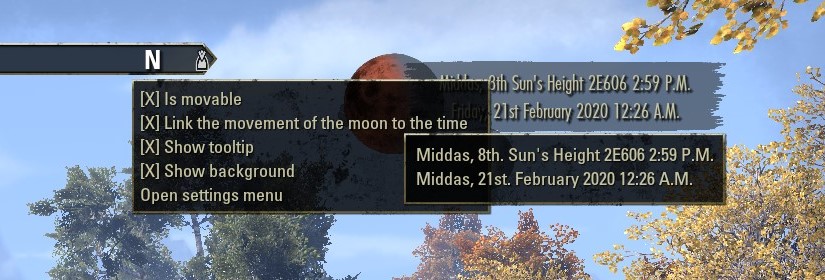
Fully Customizable
Clock uses the LibAddonMenu-2.0 to give you a lot of options to customize the Clock to your liking.
For instance, you are now able to just write whatever you want in the Clock label with special variables which will be automatically replaced with their respective value.



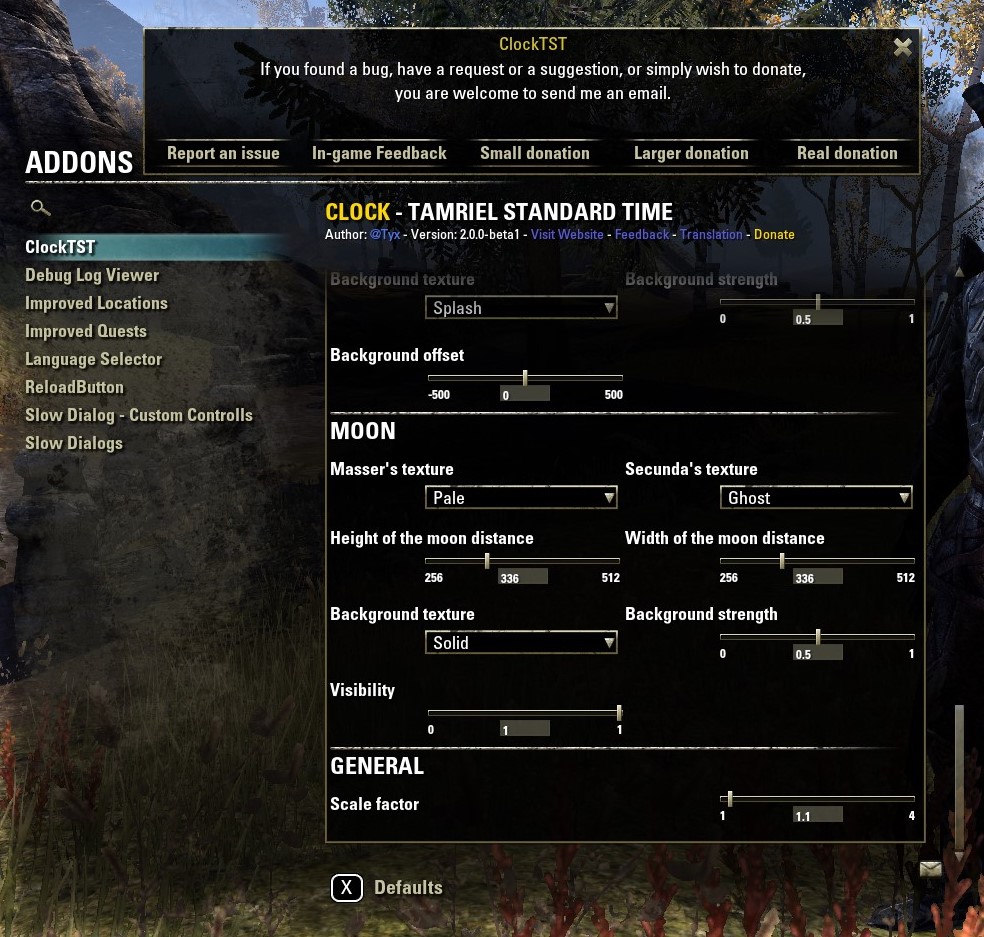
Manage Settings In Presets
Change the look and feel to one of the default presets or create your own, to quickly change between various settings.



Modable
I tried to create Clock 2.0 in a way to make it easily possible to create patches and addons for it. For instance, if you want to create your own background texture, you only need Paint.net, create an image with transparent background, save in your patch/mod addon somewhere as an dds image with Linear DX5 format.
Finally, you have to overload the function:
Code:
Clock_TST.CONSTANTS
Lua Code:
Did not test it though

--------------------
---- 2.2.7 ---- ~Phinix
- Updated for Scribes of Fate.
--------------------
---- 2.2.6 ---- ~Phinix
- Modified LibClockTST.GetWeekDay function to derive day-of-week value using unix epoch timestamps as the previous method was off by 1 for December 2021 and probably other dates.
- EDIT: Update without version change for Ascending Tide.
--------------------
---- 2.2.5 ---- ~Phinix
- Fixed double number formatting bug with days.
--------------------
---- 2.2.4 ---- ~Phinix
- Updated API for Waking Flame update.
--------------------
---- 2.2.3 ---- ~Phinix
- Fixed double zero padding display when using custom text string for real time for the floating clock.
- Fixed fake lore mode not returning values for $H, $M, $S, $X, or $p.
- Cleaned up English translation for better descriptive wording, particularly for the custom time string construction feature for the floating clock under Look Options. Also gave a simple example use.
- Tested all symbol modes with text replacement manually, and verified all are returning proper values now.
- Bumped API to support current PTS as well as live (though PTS now automatically loads out of date addons anyway).
--------------------
---- 2.2.2 ---- ~Phinix
- Corrected hour padding not working properly for certain variables (lore hours).
- Corrected real date/time day wrongly showing as the lore equivalent in the popup display.
- Corrected 24 hour time not working as expected in all cases (0 hundred hours becoming 12 even when not set to 12 hour time, etc.).
- Changed behavior so removing all custom character strings from Look Filters would disable showing the floating time display, which was not intuitive as you had to manually toggle it back on to edit the field again.
- Some other minor changes and cleanup.
--------------------
---- 2.2.1 ---- ~Phinix
- Incorporated Phuein's time format fixes (esoui.com/downloads/info2895-Clock-TamrielStandardTimeQuickPatch.html).
- Added options for zero-padding individual time variables (hour, minute, second, day, and month) so you can customize the floating time display more specifically. Before if you chose zero padding (so minutes would read as 12:04 P.M. for example), it would also zero pad all the other values. So, the date would read as 04th instead of 4th, hours would read as 08:14 A.M. instead of 8:14 A.M., and if you wanted to remove these zeroes by disabling zero padding it disabled it for minutes, so you would get things like 12:4 A.M.. Setting this option for individual types avoids these limitations.
- Added option for minimalist am/pm values in the floating time (doesn't effect the tooltip display). This causes for example, 4:12 A.M. to display as 4:12 am, for people who prefer a more minimal display.
- Added a new option to the text edit options for floating time display, %D, which will show the day with the phonetic suffixes "1st, 3rd, 4th," etc., while %d will just show the plain number (1, 3, 4), useful for doing things like 4-4-21.
--------------------
---- 2.2.0 ----
- Added Preset to setting menu
- Added Small preset
- Added Map preset
- Added HideInGroup toggle (thanks for the idea an function @Crunatus)
- Fixed bug where the map hides only after the first opening of the map if set ShowOnMap
- Replaced my own with ZO functions if possible
--------------------
---- 2.1.0 ----
- Added Bindings to togglle visibility time, moon and both
- Added slider to menu to scale the moon
- Added context menu button to moon and time to reset scaling
- Added possiblitiy to set a background colour and hover colour
- Optimized addon loading time
- Reorganized settings menu
- Changed background textures to white
- Changed waning textures to waxing (thanks for reporting @Azmodan)
- Fixed bug that moon background is still visible if moon is not (thanks for reporting @Circuitous)
- Fixed bug of time and moon where they were still interactable even if not visible
- Removed unnecessary text outputs (thanks for reporting @Varana)
--------------------
---- 2.0.1 ----
- Fixed the regional bug, where the real date could not be calculated (thankgs for reporting @Azmodan)
--------------------
---- 2.0.0 ----
- Completely new code base of the interface
- Added custom textures
- Added customizable time and date label
- Added customizable moon
- Added context menu
- Added tooltip
- Added settings menu
- Added fragment controls
- Added dependencies for LibAddonMenu-2.0, LibClockTST, LibFeedback
--------------------
Optional Files (1)
File Name |
Version |
Size |
Author |
Date |
Type |
2.2.1 |
737kB |
01/09/21 04:48 AM |
Patch |
Archived Files (5)
File Name |
Version |
Size |
Uploader |
Date |
2.2.6 |
745kB |
Phinix |
04/17/22 04:34 AM |
|
2.2.0 |
745kB |
Tyx |
03/06/20 04:37 PM |
|
2.1.0 |
740kB |
Tyx |
02/24/20 04:41 PM |
|
2.0.1 |
1MB |
Tyx |
02/21/20 11:01 AM |
|
2.0.0 |
1MB |
Tyx |
02/20/20 09:11 PM |
 |
Comment Options |
| ObsidianQueen |
| View Public Profile |
| Send a private message to ObsidianQueen |
| Find More Posts by ObsidianQueen |
| Add ObsidianQueen to Your Buddy List |
| centime |
| View Public Profile |
| Send a private message to centime |
| Find More Posts by centime |
| Add centime to Your Buddy List |
| Esolation |
| View Public Profile |
| Send a private message to Esolation |
| Find More Posts by Esolation |
| Add Esolation to Your Buddy List |
| FWSWBN |
| View Public Profile |
| Send a private message to FWSWBN |
| Find More Posts by FWSWBN |
| Add FWSWBN to Your Buddy List |
| Neverlands |
| View Public Profile |
| Send a private message to Neverlands |
| Send email to Neverlands |
| Find More Posts by Neverlands |
| Add Neverlands to Your Buddy List |
|
|
||
|
Forum posts: 0
File comments: 33
Uploads: 0
|
Re: Re: Errors
|
|

|

|
| Azmodan |
| View Public Profile |
| Send a private message to Azmodan |
| Send email to Azmodan |
| Find More Posts by Azmodan |
| Add Azmodan to Your Buddy List |
|
|
|
|
Re: Errors
Update LibClockTST one more time and it should be fixed.
Problem was os.date() return value is a string and I wasn't doing tonumber() before a numerical evaluation, only on the return, so it wasn't changing the 0 to a 7 for Sunday like it should since this part of the code: Lua Code:
Sorry for the hassle.
Last edited by Phinix : 12/12/21 at 07:46 AM.
|
|

|

|
| Phinix |
| View Public Profile |
| Send a private message to Phinix |
| Send email to Phinix |
| Visit Phinix's homepage! |
| Find More Posts by Phinix |
| Add Phinix to Your Buddy List |
|
|
||
 Sorry. Sorry.Still getting them even after the LibClockTST update today Lua Code:
This is my timeformat string: #A, #d #B #H:#M:#S %A %H:%M:%S
Last edited by HowellQagan : 12/12/21 at 03:26 AM.
|
||

|

|
| HowellQagan |
| View Public Profile |
| Send a private message to HowellQagan |
| Send email to HowellQagan |
| Visit HowellQagan's homepage! |
| Find More Posts by HowellQagan |
| Add HowellQagan to Your Buddy List |
|
|
|
|
UI-Error:
user:/AddOns/ClockTST/Lib/Feature/Time/Time.lua:312: attempt to index a nil value stack traceback: user:/AddOns/ClockTST/Lib/Feature/Time/Time.lua:312: in function 'Time:CreateDateReplacements' |caaaaaa<Locals> self = [table:1]{sizeHasUpdated = T}, loreDate = [table:2]{year = 613, era = 2, day = 21, weekDay = 3, month = 12}, realDateString = 20211212, ry = 2021, rm = 12, rd = 12, rw = 0 </Locals>|r user:/AddOns/ClockTST/Lib/Feature/Time/Time.lua:365: in function 'Time:UpdateTime' |caaaaaa<Locals> self = [table:1], time = [table:3]{hour = 12, minute = 46, second = 51}, date = [table:2] </Locals>|r user:/AddOns/ClockTST/Lib/Feature/Time/Time.lua:392: in function 'f' |caaaaaa<Locals> time = [table:3], date = [table:2] </Locals>|r user:/AddOns/LibClockTST/Lib/LibClockTST.lua:520: in function 'OnUpdate' |caaaaaa<Locals> _ = "ClockTST", f = user:/AddOns/ClockTST/Lib/Feature/Time/Time.lua:391 </Locals>|r And then everything is blocked, cant access the settings and have to shut down the game via taskManager and i also using german client
Last edited by polysoft : 12/12/21 at 03:07 AM.
|
|

|

|
| polysoft |
| View Public Profile |
| Send a private message to polysoft |
| Send email to polysoft |
| Visit polysoft's homepage! |
| Find More Posts by polysoft |
| Add polysoft to Your Buddy List |
|
|
||
Still an error: Lua Code:
Here are my settings:  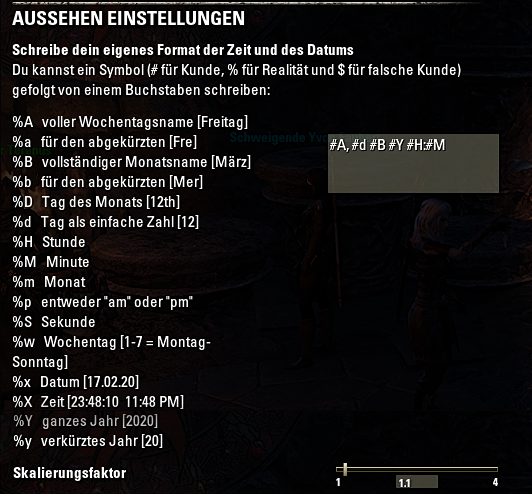 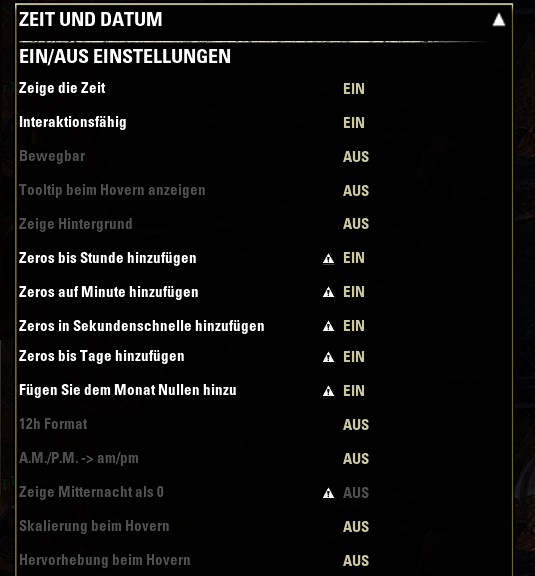 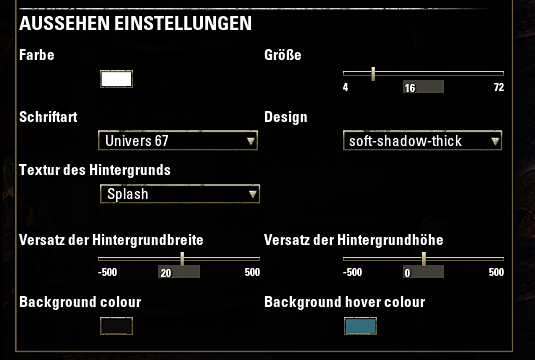
Last edited by Neverlands : 12/12/21 at 02:50 AM.
|
||

|

|
| Neverlands |
| View Public Profile |
| Send a private message to Neverlands |
| Send email to Neverlands |
| Visit Neverlands's homepage! |
| Find More Posts by Neverlands |
| Add Neverlands to Your Buddy List |
|
|
|
|
Forum posts: 0
File comments: 33
Uploads: 0
|
Still error after test update
https://ibb.co/vsYZmj3 https://ibb.co/1fsPxCW Fresh install without any option changed. SavedVariables was deleted
Last edited by Azmodan : 12/12/21 at 01:36 AM.
|

|

|
| Azmodan |
| View Public Profile |
| Send a private message to Azmodan |
| Send email to Azmodan |
| Visit Azmodan's homepage! |
| Find More Posts by Azmodan |
| Add Azmodan to Your Buddy List |
|
|
|
|
When posting errors please include the text string you use for the date display from Settings -> Addons -> ClockTST -> Look Options. This will help narrow down the source along with the LUA errors themselves. Investigating...
EDIT: Uploaded test fix. Looks like I made a logic error in offsetting the os.time day return to LUA table (switching 0 to 7 to match) and was switching an additional day unnecessarily. Update LibClockTST (this main addon remains unchanged).
Last edited by Phinix : 12/11/21 at 11:51 PM.
|
|

|

|
| Phinix |
| View Public Profile |
| Send a private message to Phinix |
| Send email to Phinix |
| Visit Phinix's homepage! |
| Find More Posts by Phinix |
| Add Phinix to Your Buddy List |
|
|
|
|
Forum posts: 0
File comments: 33
Uploads: 0
|
Count me too. have the same error today.
Rolled back to 225 with no luck. Have to disable addon
Last edited by Azmodan : 12/11/21 at 11:00 PM.
|

|

|
| Azmodan |
| View Public Profile |
| Send a private message to Azmodan |
| Send email to Azmodan |
| Visit Azmodan's homepage! |
| Find More Posts by Azmodan |
| Add Azmodan to Your Buddy List |
|
|
||
|
Forum posts: 0
File comments: 14
Uploads: 0
|
Re: Uh oh
I hope it gets fixed. |
|

|

|
| Boostercc |
| View Public Profile |
| Send a private message to Boostercc |
| Send email to Boostercc |
| Visit Boostercc's homepage! |
| Find More Posts by Boostercc |
| Add Boostercc to Your Buddy List |
|
|
|
|
Uh oh
With the latest version as the time just passed 23:59:59, it started dropping a lua error on every second, for every clock update and the clock didn't progress past, something like this:
Lua Code:
It continued on after a reloadui too and failed to display the real world time completely. Rolled back to previous, got this once but then it was fine with the second updates. Lua Code:
|
|

|

|
| HowellQagan |
| View Public Profile |
| Send a private message to HowellQagan |
| Send email to HowellQagan |
| Visit HowellQagan's homepage! |
| Find More Posts by HowellQagan |
| Add HowellQagan to Your Buddy List |
 |
Clock
Tamriel Standard Time
by @Tyx
Thank you very much for considering a donation!
To make a mod, even a small one, is hard work and consumes a lot of time,
but I don't do it for any reason than the fun of programming and seeing a product work as planned.
Still, to get a donation, even a small one, boosts my motivation to continue developing this addon immense
You can also contribute by leaving a feedback at the comments or at GitHub
(critic if constructive is welcome as well)

Tamriel Standard Time
by @Tyx
Thank you very much for considering a donation!
To make a mod, even a small one, is hard work and consumes a lot of time,
but I don't do it for any reason than the fun of programming and seeing a product work as planned.
Still, to get a donation, even a small one, boosts my motivation to continue developing this addon immense

You can also contribute by leaving a feedback at the comments or at GitHub
(critic if constructive is welcome as well)

Support AddOn Development!
You have just downloaded by the author . If you like this AddOn why not consider supporting the author? This author has set up a donation account. Donations ensure that authors can continue to develop useful tools for everyone.