Pictures
File Info
| Compatibility: | Gold Road (10.0.0) Scions of Ithelia (9.3.0) Endless Archive (9.2.5) base-game patch (9.1.5) Necrom (9.0.0) Scribes of Fate (8.3.5) |
| Updated: | 06/23/24 09:30 AM |
| Created: | 05/31/22 12:47 PM |
| Monthly downloads: | 4,183 |
| Total downloads: | 120,605 |
| Favorites: | 112 |
| MD5: | |
| Categories: | Bags, Bank, Inventory, Info, Plug-in Bars |
10.0.0
Bar Steward - Multi Toolbar 



Archived Files (158)
File Name |
Version |
Size |
Uploader |
Date |
3.0.0 |
175kB |
FlatBadger |
06/23/24 01:53 AM |
|
2.1.17 |
165kB |
FlatBadger |
06/01/24 05:35 AM |
|
2.1.15 |
165kB |
FlatBadger |
04/21/24 07:22 AM |
|
2.1.14 |
165kB |
FlatBadger |
04/20/24 09:25 AM |
|
2.1.13 |
165kB |
FlatBadger |
04/20/24 04:04 AM |
|
2.1.12 |
165kB |
FlatBadger |
04/18/24 09:24 AM |
|
2.1.11 |
163kB |
FlatBadger |
04/14/24 08:19 AM |
|
2.1.10 |
155kB |
FlatBadger |
04/09/24 06:52 AM |
|
2.1.9 |
155kB |
FlatBadger |
04/06/24 03:16 AM |
|
2.1.8 |
155kB |
FlatBadger |
04/05/24 10:37 AM |
|
2.1.7 |
155kB |
FlatBadger |
04/01/24 03:52 AM |
|
2.1.6 |
155kB |
FlatBadger |
03/31/24 07:07 AM |
|
2.1.5 |
155kB |
FlatBadger |
03/17/24 05:39 AM |
|
2.1.4 |
154kB |
FlatBadger |
03/16/24 10:27 AM |
|
2.1.3 |
154kB |
FlatBadger |
03/10/24 11:07 AM |
|
2.1.1 |
152kB |
FlatBadger |
03/04/24 12:52 PM |
|
2.1.0 |
152kB |
FlatBadger |
02/26/24 12:43 PM |
|
2.0.21 |
152kB |
FlatBadger |
01/17/24 03:10 AM |
|
2.0.20 |
152kB |
FlatBadger |
01/13/24 05:15 AM |
|
2.0.19 |
152kB |
FlatBadger |
01/04/24 10:53 AM |
|
2.0.18 |
152kB |
FlatBadger |
12/30/23 11:01 AM |
|
2.0.17 |
152kB |
FlatBadger |
12/30/23 10:52 AM |
|
2.0.16 |
152kB |
FlatBadger |
12/27/23 10:13 AM |
|
2.0.14 |
151kB |
FlatBadger |
12/25/23 12:49 PM |
|
2.0.13 |
151kB |
FlatBadger |
12/25/23 04:08 AM |
|
2.0.12 |
151kB |
FlatBadger |
12/23/23 06:34 AM |
|
2.0.11 |
151kB |
FlatBadger |
12/23/23 04:55 AM |
|
2.0.9 |
149kB |
FlatBadger |
11/25/23 02:23 PM |
|
2.0.8 |
148kB |
FlatBadger |
11/24/23 01:40 PM |
|
2.0.7 |
148kB |
FlatBadger |
11/23/23 12:50 PM |
|
2.0.6 |
148kB |
FlatBadger |
11/23/23 10:50 AM |
|
2.0.5 |
147kB |
FlatBadger |
11/10/23 10:31 AM |
|
2.0.4 |
147kB |
FlatBadger |
11/08/23 12:06 PM |
|
2.0.3 |
147kB |
FlatBadger |
11/07/23 11:11 AM |
|
2.0.2 |
146kB |
FlatBadger |
11/05/23 11:17 AM |
|
2.0.1 |
146kB |
FlatBadger |
11/05/23 04:51 AM |
|
2.0.0 |
146kB |
FlatBadger |
11/04/23 12:17 PM |
|
1.7.3 |
145kB |
FlatBadger |
10/18/23 01:24 PM |
|
1.7.2 |
145kB |
FlatBadger |
10/14/23 09:59 AM |
|
1.7.1 |
142kB |
FlatBadger |
10/14/23 04:36 AM |
|
1.7.0 |
143kB |
FlatBadger |
10/12/23 09:35 AM |
|
1.6.0 |
141kB |
FlatBadger |
06/06/23 08:00 AM |
|
1.5.10 |
140kB |
FlatBadger |
05/13/23 03:23 AM |
|
1.5.9 |
140kB |
FlatBadger |
05/10/23 09:45 AM |
|
1.5.8 |
140kB |
FlatBadger |
05/05/23 01:43 AM |
|
1.5.7 |
139kB |
FlatBadger |
04/07/23 02:57 AM |
|
1.5.6 |
139kB |
FlatBadger |
03/31/23 09:03 AM |
|
1.5.5 |
135kB |
FlatBadger |
03/28/23 09:58 AM |
|
1.5.4 |
135kB |
FlatBadger |
03/27/23 11:37 AM |
|
1.5.3 |
134kB |
FlatBadger |
03/26/23 12:37 PM |
|
1.5.2 |
134kB |
FlatBadger |
03/26/23 04:31 AM |
|
1.5.1 |
133kB |
FlatBadger |
03/16/23 01:21 PM |
|
1.5.0 |
132kB |
FlatBadger |
03/14/23 01:53 PM |
|
1.4.51 |
132kB |
FlatBadger |
03/08/23 10:09 AM |
|
1.4.50 |
131kB |
FlatBadger |
03/03/23 10:39 AM |
|
1.4.49 |
130kB |
FlatBadger |
02/27/23 10:22 AM |
|
1.4.48 |
130kB |
FlatBadger |
02/26/23 04:05 PM |
|
1.4.47 |
122kB |
FlatBadger |
02/18/23 03:10 PM |
|
1.4.46 |
122kB |
FlatBadger |
02/18/23 02:26 PM |
|
1.4.45 |
122kB |
FlatBadger |
02/18/23 12:46 PM |
|
1.4.44 |
121kB |
FlatBadger |
02/15/23 11:23 AM |
|
1.4.43 |
121kB |
FlatBadger |
02/15/23 04:24 AM |
|
1.4.42 |
121kB |
FlatBadger |
02/13/23 01:51 PM |
|
1.4.41 |
121kB |
FlatBadger |
02/13/23 01:04 PM |
|
1.4.40 |
121kB |
FlatBadger |
02/13/23 05:49 AM |
|
1.4.39 |
118kB |
FlatBadger |
02/09/23 12:01 PM |
|
1.4.38 |
118kB |
FlatBadger |
02/06/23 12:03 PM |
|
1.4.37 |
118kB |
FlatBadger |
02/01/23 01:51 PM |
|
1.4.36 |
117kB |
FlatBadger |
01/30/23 10:59 AM |
|
1.4.35 |
117kB |
FlatBadger |
01/28/23 02:14 PM |
|
1.4.34 |
116kB |
FlatBadger |
01/22/23 10:09 AM |
|
1.4.33 |
116kB |
FlatBadger |
01/21/23 06:56 AM |
|
1.4.32 |
116kB |
FlatBadger |
01/17/23 11:29 AM |
|
1.4.31 |
116kB |
FlatBadger |
01/16/23 01:03 PM |
|
1.4.30 |
116kB |
FlatBadger |
01/10/23 12:36 PM |
|
1.4.29 |
114kB |
FlatBadger |
12/29/22 01:07 PM |
|
1.4.28 |
113kB |
FlatBadger |
12/27/22 11:21 AM |
|
1.4.27 |
113kB |
FlatBadger |
12/23/22 01:20 PM |
|
1.4.26 |
111kB |
FlatBadger |
12/21/22 01:36 PM |
|
1.4.25 |
111kB |
FlatBadger |
12/20/22 02:07 PM |
|
1.4.24 |
110kB |
FlatBadger |
12/18/22 04:27 AM |
|
1.4.23 |
110kB |
FlatBadger |
12/17/22 06:44 AM |
|
1.4.22 |
109kB |
FlatBadger |
12/16/22 10:44 AM |
|
1.4.21 |
107kB |
FlatBadger |
12/15/22 02:38 AM |
|
1.4.20 |
107kB |
FlatBadger |
12/14/22 02:25 PM |
|
1.4.19 |
102kB |
FlatBadger |
12/12/22 01:37 PM |
|
1.4.18 |
102kB |
FlatBadger |
12/11/22 01:35 PM |
|
1.4.17 |
102kB |
FlatBadger |
12/10/22 04:18 AM |
|
1.4.16 |
102kB |
FlatBadger |
12/08/22 11:46 AM |
|
1.4.15 |
102kB |
FlatBadger |
12/07/22 11:28 AM |
|
1.4.14 |
102kB |
FlatBadger |
12/06/22 11:06 AM |
|
1.4.12 |
102kB |
FlatBadger |
12/04/22 02:06 PM |
|
1.4.11 |
101kB |
FlatBadger |
12/04/22 04:46 AM |
|
1.4.10 |
101kB |
FlatBadger |
12/03/22 12:51 PM |
|
1.4.9 |
100kB |
FlatBadger |
12/03/22 07:24 AM |
|
1.4.8 |
99kB |
FlatBadger |
11/26/22 09:46 AM |
|
1.4.7 |
99kB |
FlatBadger |
11/26/22 06:41 AM |
|
1.4.6 |
97kB |
FlatBadger |
11/24/22 08:06 AM |
|
1.4.5 |
96kB |
FlatBadger |
11/19/22 11:14 AM |
|
1.4.4 |
95kB |
FlatBadger |
11/16/22 11:16 AM |
|
1.4.3 |
94kB |
FlatBadger |
11/12/22 05:10 AM |
|
1.4.2 |
94kB |
FlatBadger |
11/11/22 11:06 AM |
|
1.4.1 |
93kB |
FlatBadger |
11/08/22 12:37 PM |
|
1.4.0 |
92kB |
FlatBadger |
11/01/22 03:43 PM |
|
1.3.18 |
92kB |
FlatBadger |
10/30/22 11:34 AM |
|
1.3.17 |
127kB |
FlatBadger |
10/26/22 03:04 PM |
|
1.3.16 |
69kB |
FlatBadger |
10/17/22 09:00 AM |
|
1.3.15 |
69kB |
FlatBadger |
10/15/22 01:49 PM |
|
1.3.14 |
69kB |
FlatBadger |
10/15/22 11:21 AM |
|
1.3.13 |
67kB |
FlatBadger |
10/11/22 08:04 AM |
|
1.3.12 |
67kB |
FlatBadger |
10/10/22 01:47 AM |
|
1.3.11 |
67kB |
FlatBadger |
10/09/22 03:11 AM |
|
1.3.10 |
66kB |
FlatBadger |
10/04/22 11:04 AM |
|
1.3.9 |
66kB |
FlatBadger |
09/20/22 10:50 AM |
|
1.3.8 |
66kB |
FlatBadger |
09/19/22 12:30 PM |
|
1.3.7 |
66kB |
FlatBadger |
09/13/22 12:29 PM |
|
1.3.6 |
66kB |
FlatBadger |
09/12/22 09:34 AM |
|
1.3.5 |
66kB |
FlatBadger |
09/11/22 10:24 AM |
|
1.3.3 |
65kB |
FlatBadger |
09/09/22 09:40 AM |
|
1.3.2 |
65kB |
FlatBadger |
09/04/22 12:04 PM |
|
1.3.1 |
64kB |
FlatBadger |
08/26/22 09:46 AM |
|
1.3.0 |
64kB |
FlatBadger |
08/24/22 01:25 PM |
|
1.2.26 |
64kB |
FlatBadger |
08/21/22 05:50 AM |
|
1.2.25 |
64kB |
FlatBadger |
08/11/22 01:41 AM |
|
1.2.24 |
64kB |
FlatBadger |
08/07/22 12:08 PM |
|
1.2.23 |
63kB |
FlatBadger |
08/05/22 11:18 AM |
|
1.2.22 |
63kB |
FlatBadger |
08/03/22 11:18 AM |
|
1.2.21 |
59kB |
FlatBadger |
07/31/22 08:27 AM |
|
1.2.20 |
58kB |
FlatBadger |
07/30/22 11:04 AM |
|
1.2.19 |
58kB |
FlatBadger |
07/27/22 10:15 AM |
|
1.2.18 |
56kB |
FlatBadger |
07/16/22 05:25 AM |
|
1.2.17 |
54kB |
FlatBadger |
07/14/22 12:19 AM |
|
1.2.16 |
52kB |
FlatBadger |
07/12/22 12:47 AM |
|
1.2.15 |
50kB |
FlatBadger |
07/09/22 02:16 AM |
|
1.2.14 |
48kB |
FlatBadger |
07/07/22 10:07 AM |
|
1.2.13 |
47kB |
FlatBadger |
07/05/22 09:56 AM |
|
1.2.12 |
47kB |
FlatBadger |
07/04/22 06:18 AM |
|
1.2.11 |
47kB |
FlatBadger |
07/03/22 10:56 AM |
|
1.2.10 |
47kB |
FlatBadger |
07/03/22 04:46 AM |
|
1.2.9 |
45kB |
FlatBadger |
07/02/22 10:59 AM |
|
1.2.8 |
45kB |
FlatBadger |
06/30/22 03:32 PM |
|
1.2.7 |
45kB |
FlatBadger |
06/29/22 11:50 AM |
|
1.2.6 |
44kB |
FlatBadger |
06/26/22 05:07 AM |
|
1.2.5 |
43kB |
FlatBadger |
06/25/22 06:29 AM |
|
1.2.4 |
42kB |
FlatBadger |
06/25/22 02:29 AM |
|
1.2.3 |
42kB |
FlatBadger |
06/24/22 12:13 PM |
|
1.2.2 |
42kB |
FlatBadger |
06/24/22 08:58 AM |
|
1.2.1 |
41kB |
FlatBadger |
06/23/22 11:58 PM |
|
1.2.0 |
41kB |
FlatBadger |
06/23/22 12:52 AM |
|
1.1.2 |
34kB |
FlatBadger |
06/15/22 09:24 AM |
|
1.1.1 |
33kB |
FlatBadger |
06/12/22 06:56 AM |
|
1.1.0 |
33kB |
FlatBadger |
06/10/22 02:55 PM |
|
1.0.5 |
27kB |
FlatBadger |
06/09/22 11:43 AM |
|
1.0.4 |
26kB |
FlatBadger |
06/07/22 02:28 PM |
|
1.0.3 |
21kB |
FlatBadger |
06/04/22 12:41 PM |
|
1.0.2 |
19kB |
FlatBadger |
06/03/22 09:38 AM |
|
1.0.1 |
18kB |
FlatBadger |
06/02/22 06:59 AM |
|
1.0.0 |
16kB |
FlatBadger |
05/31/22 12:47 PM |
 |
Comment Options |
|
|
|
|
Forum posts: 9
File comments: 104
Uploads: 0
|
Last edited by Askedal : 12/07/22 at 08:12 AM.
|

|

|
|
|
|

|

|
|
|
|

|

|
|
|
|
|
Forum posts: 0
File comments: 67
Uploads: 0
|
|

|

|
|
|
|

|

|
|
|
|
|
Forum posts: 0
File comments: 67
Uploads: 0
|
|

|

|
|
|
|
|
Forum posts: 0
File comments: 67
Uploads: 0
|
|

|

|
|
|
|

|

|
|
|
|
|
Forum posts: 9
File comments: 104
Uploads: 0
|
|

|

|
|
|
|

|

|
|
|
|
|
Forum posts: 9
File comments: 104
Uploads: 0
|
|

|

|
|
|
|

|

|
|
|
|
|
Forum posts: 0
File comments: 12
Uploads: 0
|
Item watcher
|

|

|
|
|
|
|
Re: Item watcher
Last edited by FlatBadger : 12/09/22 at 02:29 PM.
|
|

|

|
|
|
|
|
Forum posts: 0
File comments: 12
Uploads: 0
|
Re: Re: Item watcher
|

|

|
 |
Support AddOn Development!
You have just downloaded by the author . If you like this AddOn why not consider supporting the author? This author has set up a donation account. Donations ensure that authors can continue to develop useful tools for everyone.

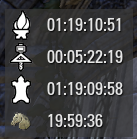






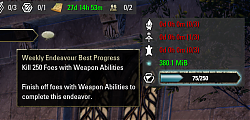

 .
.

